Kate G. - April 15 2024
Creality K2 Plus with MultiColor Print is Coming, Bambu Killer?

Creality showcased its K2 Plus on its 10th Anniversary & Spring event on April 9th, 2024. Creality K2 Plus is a 350*350*350mm large print size CoreXY 3D printer, an addition to Creality's K series lineup. It also comes along the release of Creality CFS, which supports multicolor prints up to 16 colors.

CFS - Creality Filament System
The K2 Plus multicolor printer will be sold in a combo kit along with the CFS. The CFS (Creality Filament System) enables up to 16 multicolor printing simultaneously by connecting four parallel units. With automatic filament loading and replacement, users can easily install filament into the CFS, which manages the entire process, including switching to an equivalent filament if needed.

Utilizing RFID technology, the CFS intelligently identifies the type, color, and weight of the filament, selecting the most suitable one for the print. For non-RFID filaments, manual entry and customization of filament details are straightforward. The CFS serves as an intelligent filament management system, streamlining 3D printing and simplifying filament handling.

Creality multicolor system boasts significant improvements over competitors. Its fully sealed design, along with a screen displaying temperature and humidity, ensures optimal printing conditions. Notably, it monitors temperature and humidity, suggesting it might be actively heated. This feature enables the system to dry and maintain the dryness of the filament, stored in the top section of the printer.

Creality shown K2 Plus CFS at Rapid + TCT 2024. Image credit to YouTube @NathanBuildsRobots
Innovative features such as a spring-loaded stabilizer and filament buffer prevent filament escape and enhance printing reliability.

CFS Compatibility
Creality announced in the anniversary live that the CFS is designed to be compatible not only with the K2 plus, but also with other 3D printers that they plan to release in the future. And for those who already own Creality K1, K1 Max, K1C, or Ender 3 V3 printers, upgrade kits will be available. These kits will enable users to integrate the multicolor system into their existing printers, expanding their capabilities.
Multicolor printing not only enhances the visual appeal of prints but also improves efficiency, allowing designers to showcase intricate details more vividly to customers.

Water-Soluble Supports
The CFS also facilitates support removal, offering option of water-soluble supports, making post-processing easier and more efficient. With these capabilities, multicolor printing with the CFS opens up new possibilities for creative expression and design innovation.
Apus Direct Drive Extruder
Meet the new Apus Direct Drive, at the heart of K2 Plus. It's highly integrated, including an integrated fitment cutter, run-out sensor, and precise leveling sensor. Its high gears are made of hardened steel with DLC coating for enhanced durability, ensuring stability even when printing with carbon fiber filament. The hot end is fully upgraded, boasting a maximum printing temperature of 350°C and a flow rate 66%, higher than the previous design.

FOC Closed-Loop Motors
Another epic advance in hardware is the implementation of FOC (Field-Oriented Control) closed-loop models. This high-end motor control mechanism is applied to all motors of K2 Plus, including the extruder model, resulting in greater overall performance. To put it simply, with every motor rotation, there are over 32,000 controllable microsteps, ensuring minimal heat buildup, enhanced torque, superior printing precision, low error tolerance rates, and exceptionally fast speeds.

Max Speed 600mm/s, Max Acceleration 30,000mm/s²
K2 Plus can reach a blazing 600mm/s with an acceleration of 30,000mm/s². This means a standard benchy can be completed in just 10 minutes. Some may question why the K2 Plus is faster than the K1 and K1 Max, which can also reach speeds of 600mm/s. The key lies in the acceleration speed. The printer undergoes deceleration, directional change, and acceleration between the small segments of the printing path, which consumes significant time. Therefore, despite maintaining a uniform speed, the K2 Plus can substantially reduce the overall print time.

K2 Plus Specifications
Model Number: K2 Plus 3D Printer
Print Volumn: 350 x 350 x 350mm
Machine Size: 495*515*640mm
Machine Weight: 45kg
Rated Power: 1200W
Rated Voltage: 100-240V-50/60Hz
Nozzle temperature: 350°C
Nozzle: Tri-metal integrated heatbreak nozzle
Extrusion system: APUS All-metal direct drive extruder (1x) with filament cutter.
Printing Speed(typical): 300mm/s
Printing Speed(Max): 600mm/s with 30’000mm/s2 acceleration
Camera: “AI” Camera
K2 Plus Print Quality
Latest Chips and Secure Network
Nowadays, the 3D printer resembles a high-performance personal computer more and more. The chips and networks serve as the foundation for advanced functions, such as multicolor filament management and next-generation leveling, enabled by features like NFC on K2 Plus. The utilization of a faster dual-core CPU and a spacious 32GB EMMC ROM ensures lag-free processing of data and commands. Additionally, the inclusion of dual-band WiFi and Ethernet connectivity facilitates easy access to the internet, while protocols like W2 and W3 enhance network security for the K2 Plus model. Overall, the K2 Plus boasts an array of impressive features that contribute to its remarkable performance capabilities.
Recommend reading: Is It Safe to Connect My 3D Printers to Wifi?
AI Camera
When it comes to software, the standout feature is undoubtedly AI. The K2 Plus incorporates an AI camera capable of scanning objects and identifying printing errors autonomously, all without relying on internet connectivity. This local processing not only accelerates operations but also improves accuracy and ensures secure data handling. Additionally, there are plans to introduce AI model blending in the near future, which holds the promise of further enhancing detection precision.

Design of K2 Plus
K2 Plus is fully enclosed CoreXY printer in a sturdy die-cast frame. The 5mm thick aluminum alloy heat bed ensures even heating and deformation resistance. Additionally, it features anti-wobble dual Z-axis and linear rails for reliability.
Upgrades Based on its Previous
The K2 Plus boasts an impressive array of features that make it stand out. It includes dual cooling fans for fast and uniform model solidification, along with a native chamber heater that enhances motor strength, particularly for engineered components.
The addition of a tempered glass door, capable of swinging open to 145 degrees, adds convenience, while its hinge ensures smooth operation and minimal noise.


With operation speeds under 48 decibels, the K2 Plus offers a remarkably quiet experience.
Its construction makes it ideal for professional use, evident in parts made of sleek carbon materials that rival injection-molded counterparts. Furthermore, the K2 Plus supports a wide range of filaments, including RFID-enabled high-speed, high-strength, and abrasion-resistant materials. Its compatibility extends to heat-resistant supports and easy-to-peel materials, making it suitable for various applications.
While the hardware features are impressive, it's the intuitively designed software that truly brings the K2 Plus to life, making it a joy to use.
Recommend reading: Creality K1C Review - Your Gateway to Carbon Fiber Print
K2 Plus Pricing and Availability
Creality promised the launch on July 31st, 2024 of the K2 Plus and the K2 Plus Multicolor Combo for on-the-go printing.
The price of Creality K2 Plus, or K2 Plus Combo has released on 5th, June. The official price of Creality K2 Plus Combo is 1499USD. The Pre-orders will be shipped from Sep. 20th.
💥Creality K2 PLUS pre-sale on Creality official store with huge discounts.
📆⚡️Only 2500*Printers!
🔴200*Super Early Bird: 50%off, 9:00AM June 5 EDT
🟢500*Early Bird Sale :40%off, 9:00AM June 6-13 EDT
🔵800*Special Sale: 30%off, 9:00AM June 14-30 EDT
🟡1000*Last Chance: 20%off*, 9:00AM July 1-20 EDT

Let's see a few competitors' prices as well. Bambu Lab P1S sells at 699USD, P1S Combo sells at 949USD, Bambu Lab X1-Carbon sells at 1199USD, X1-C Combo sells at 1449USD. AMS alone sells at 349USD at the time of this article. Anycubic Kobra 3 Combo, which pre-sell and realeased in the early of May, 2024, priced at 549USD, with 449USD early bird price. While Anycubic Kobra 3 Combo is not a enclosed printer, it's in open bed design.
Note that the stated features of Creality K2 Plus, and K2 Plus Combo at the anniversary, are mostly similar to Bambu X1-C, and X1-C Combo (print volumn: 256×256×256mm), we speculate that Creality K2 Plus (print volumn: 350×350×350mm) would most probably prices similar to Bambu X1-C. We have expected the price around 999USD - 1499USD before the official price announcement.

In Conclusion
Now, let's sum up why the K2 Plus truly rocks. It offers coveted multicolor printing and boasts a 350*350*350mm build volume on enclosed CoreXY structure, setting it apart from the competition. With next-generation auto-leveling and a sophisticated AI camera, it achieves impressively fast speeds of up to 300-600mm/s. Additionally, it includes an "Apus" direct drive extruder, etc. With these incredible features combined, the K2 Plus stands out as the top 3D printer on the market.



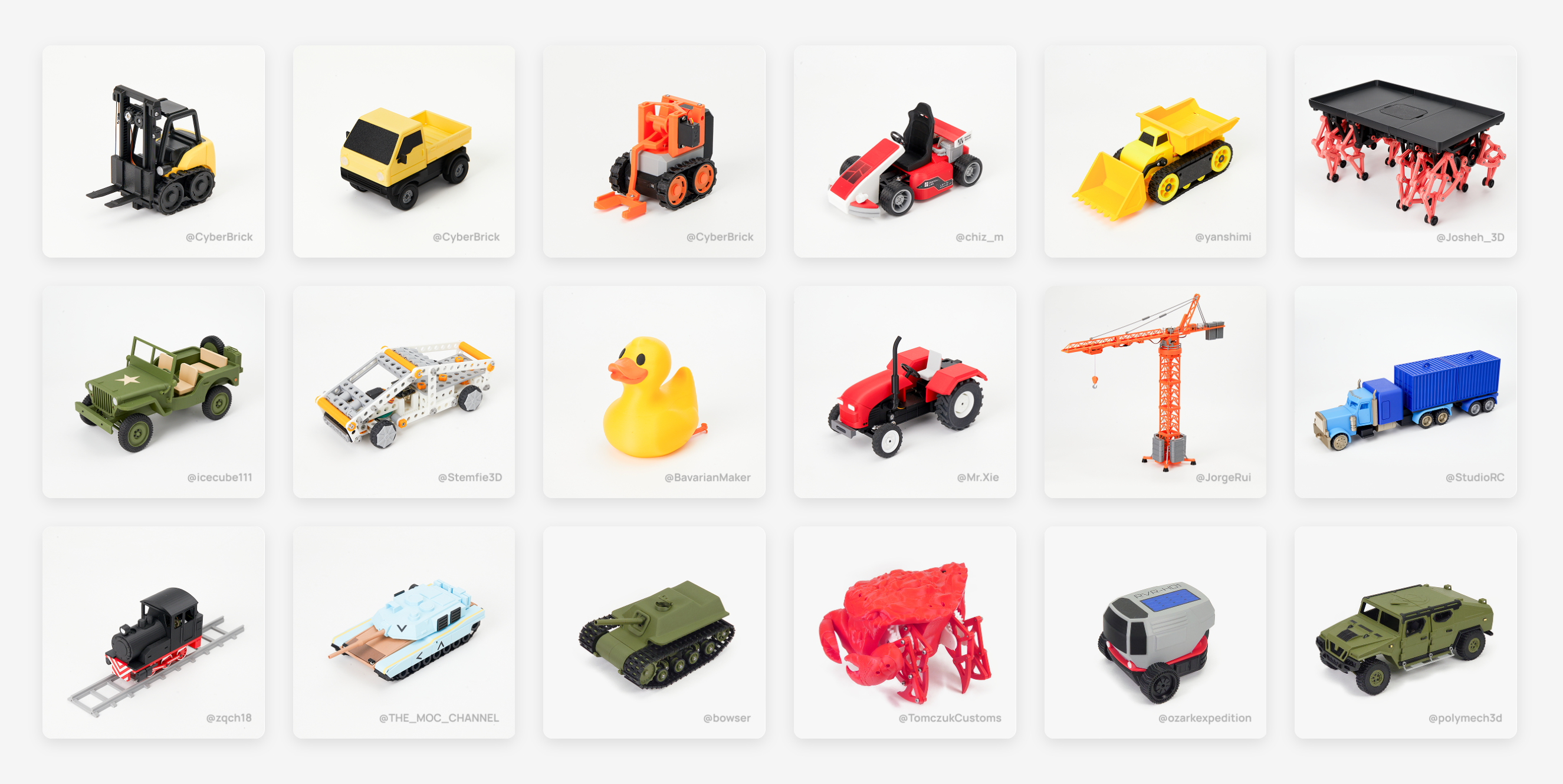
I suppose that the price of the K2 Plus with CFS will be around 1500US$ the same of the Bambu X1 Carbon. Bambu will drop the X1 Carbonwith AMS to 999US$ and their minor models will disappear. Obviously Bambu will show finally a bigger machine.