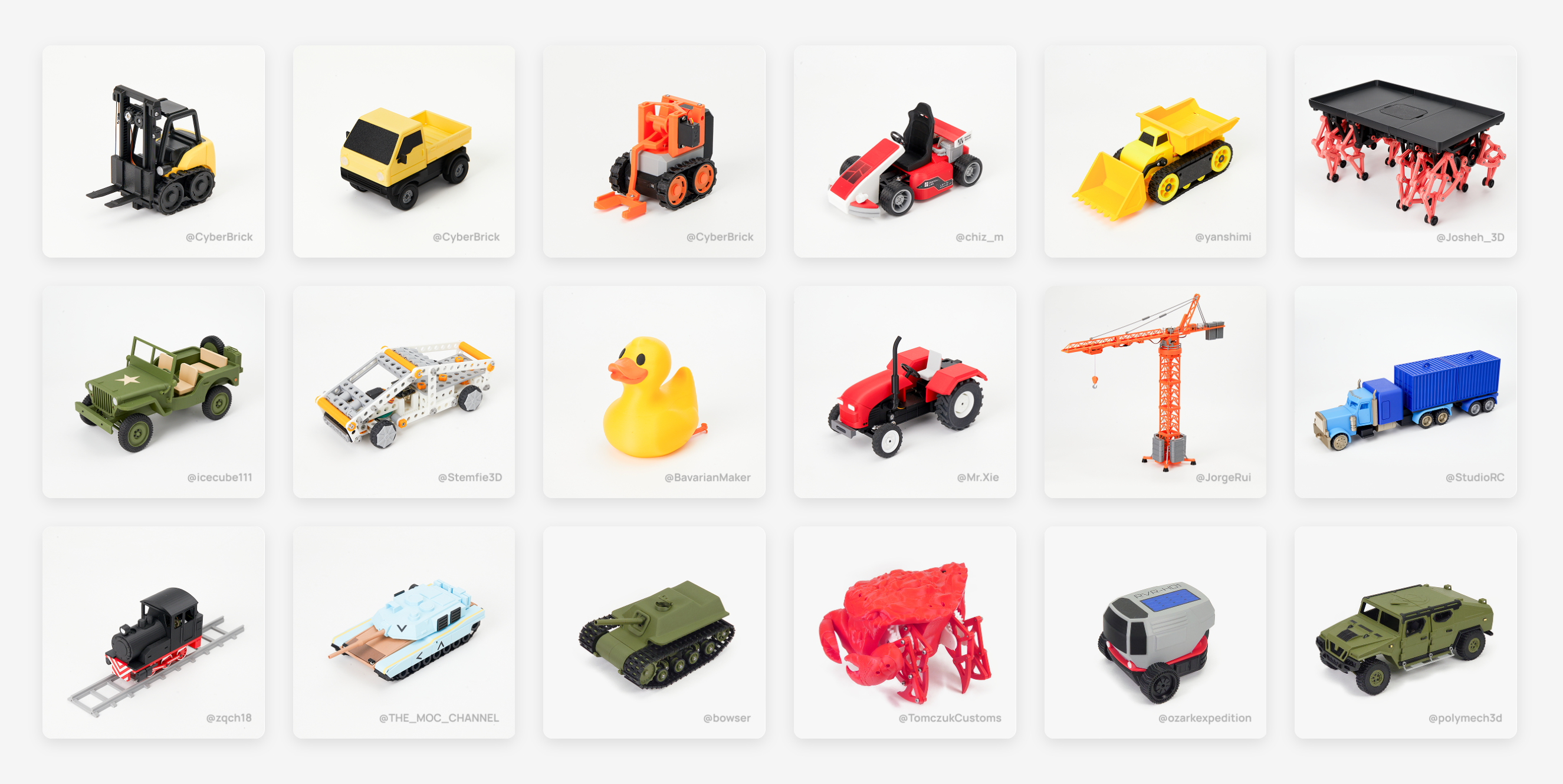Kate G. - May 06 2024
Anycubic Kobra 3 Combo Review

Image credit to YouTuber Above WongArt
Undoubtedly one of the most talked-about models in the 3D printing community recently, the unveiling of the Anycubic Kobra 3 Combo has sparked significant interest. It means another Chinese 3D printer brand entered into multi-color print this year, except for the previous Bambu Lab, and later on Creality K2 Plus.
The Price of Kobra 3 Combo
The official price for the Anycubic Kobra 3 combo has been revealed to be $449. This price is part of an early bird offer, valid from May 7th to June 30th. The original pricing is slated to be $549. Purchasing during the early bird period grants access to the reduced price of $449, inclusive of the printer, the Ace Pro multicolor filament system. Anycubic is also hosting a contest, accessible through their Instagram page or a provided link, where participants can subscribe to their newsletter for a chance to win an Anycubic Kobra 3 combo.
The Kobra 3 Combo shares similarities with Bambu Lab's A1 Combo, which also featuring an open bed design, multicolor print system, and high-speed printing capabilities. The Bambu Lab A1 Como now priced as 559USD on the Bambu Lab official website. Priced $100 lower than the esteemed Bambu Lab A1 Combo and equipped with an AMS system reminiscent of Bambu's, it's evident that Anycubic is taking a direct shot at the A1 Combo's territory.
ACE - Anycubic Color Engine
This multicolor print system of Anycubic called the ACE, or the Anycubic Color Engine. The printer's front panel features a port for connecting the AC Anycubic Color Engine, using a six-pin to four-pin connector. Additionally, within the software, there appears to be an option to connect a second unit, potentially allowing for up to eight colors if Anycubic releases a hub or similar device.
With slots for four filaments, it accommodates both plastic and cardboard spools seamlessly. Initiating filament loading is a breeze; simply insert the filament into one of the slots, and the system takes care of the rest, guiding it through tubing to the print head. Similar to Bambu Lab A1, this setup ensures swift filament swaps, minimizing downtime by only retracting the filament a short distance for changes.

Drying While Printing
One notable feature of the filament storage box and multimaterial unit is its dual functionality as a dry box. Controlled via the 4.3-inch touchscreen interface, users can schedule drying cycles tailored to the filament type directly within the software, even while a print is in progress. This eliminates the need for separate drying equipment, streamlining the printing process. Though the box requires its own power supply, this minor inconvenience is mitigated by its integration into the overall system, with separate power plugs for the printer and the AnyCubic Color Engine.

Image credit to 123-3D-UK
The latest trend in 3D printers is the emergence of multi-color printing, and several new printers are being teased with this feature. What's significant is that companies other than Bambu Lab are now entering this space. It's worth noting that there's uncertainty regarding backward compatibility with the Kobra 2 system.
Kobra 3 Extruder
Kobra 3 extruder can reach temperatures up to 300°C, enabling the printing of more challenging materials like PETG, ABS, ASA, and some types of nylon. However, printing certain materials like nylon on an open-frame printer like this one may not be ideal. Nevertheless, the nozzle is capable of handling these materials.

Toolless Nozzle Change
Gone are the days of searching for the right Allen key for nozzle replacement. The Kobra 3 combo simplifies nozzle changes with a toolless design, eliminating the need for additional tools. Additionally, a cutting mechanism facilitates easy removal of the nozzle, further enhancing user convenience.

Specifications
| Build volume |
250*250*260mm (W*D*H) |
Printing speed | 600mm/s(Max.) |
|---|---|---|---|
| Power supply |
400W | Connection method |
USB flash drive, Wi-Fi, AC Cloud |
| Build platform | PEI spring steel | Machine weight |
Kobra 3 9.2kg, ACE Pro 4.6kg |
| Slicing software | AnycubicSlicer/Cura | Cooling fan rpm |
Motherboard fan, model cooling fans, hot end fans |
| Nozzle |
≤300℃ | Material | PLA, PETG, ABS, ASA, PET, PA, PC, PP,HIPS |
| Hotbed temperature |
≤110℃ | Extruder |
Single, hardened steel extruder gear |
| Operating screen |
4.3-inch touch screen | Machine dimensions | Kobra 3 452.9*504.7*483mm(W*D*H), ACE Pro 365.94*282.84*234.5mm(W*D*H) |
| Machine leveling | Automatic Leveling,vibration suppression, flow control, automatic hot bed leveling, Z-axis free compensation | ||
Print Volume
The bedslinger-style Anycubic Kobra 3 boasts a build size of 250x250x260mm and a print speed of 600mm/s for multicolor prints, making it competitive in the market.
It features a flexible PEI sheet that's magnetically attached to the print bed. After printing, you can easily remove the sheet and flex it to release the printed parts. It's important to keep the bed clean between prints, using either isopropyl alcohol or a mild detergent like Dawn dish soap. This ensures proper adhesion for a great first layer when the printer re-levels and applies the next print.
Print Speed
The Kobra 3 combo boasts a printing speed of over 600 mm/second, placing it in the same league as printers like the Creality K1C, Bambu A1, Bambu Labs X1C, and others. This rapid speed allows for efficient production.
Slicer for Kobra 3 Combo
Anycubic introduced a new FDM slicing program of its own, allowing painting directly on the object. And you could also choose to use Cura slicer. If you are a deep tinkerer in 3D printing, you can also use Orca Slicer. It's similar to Bambu Slicer.