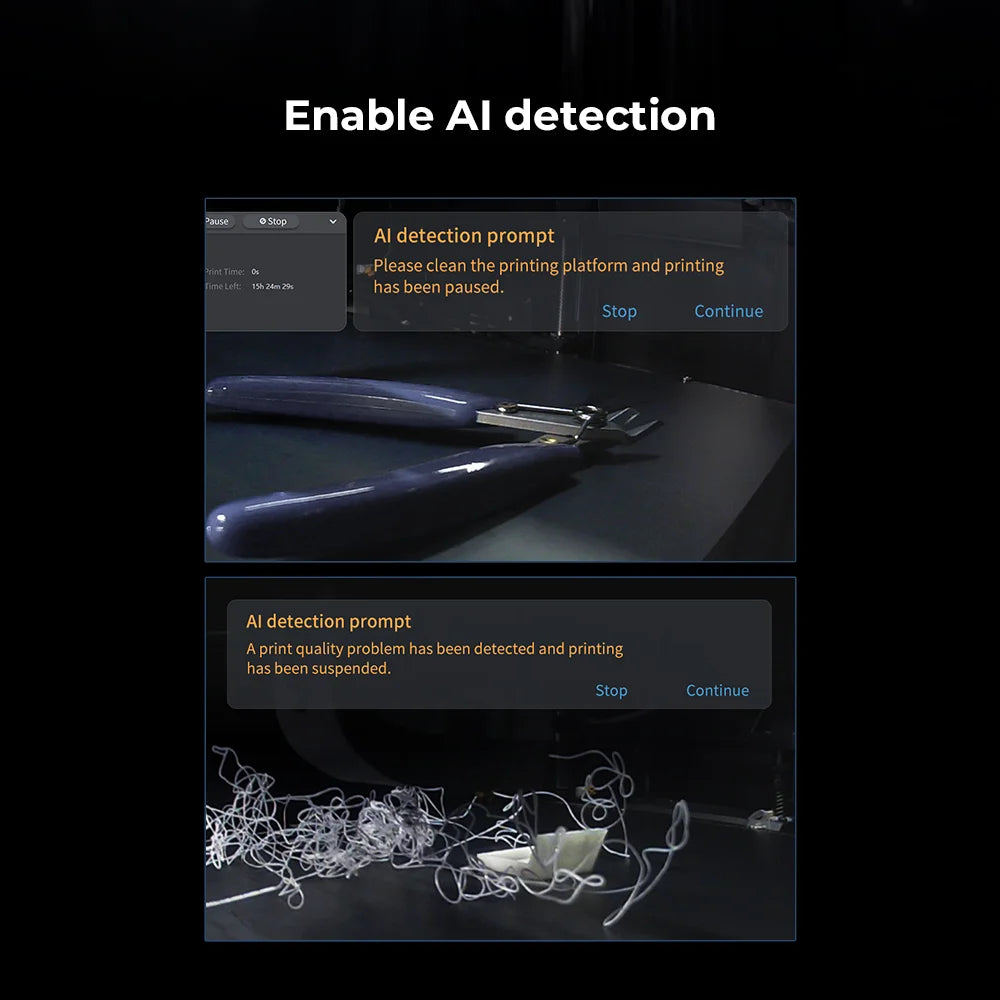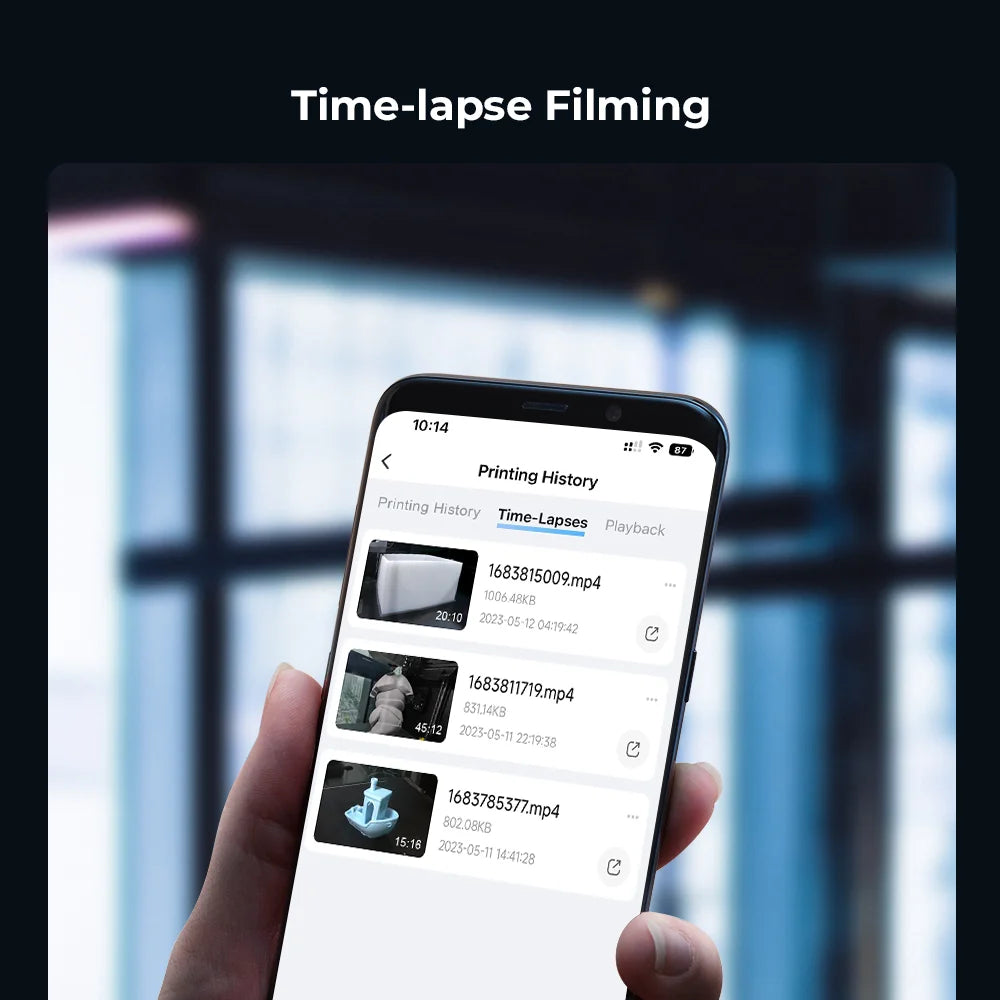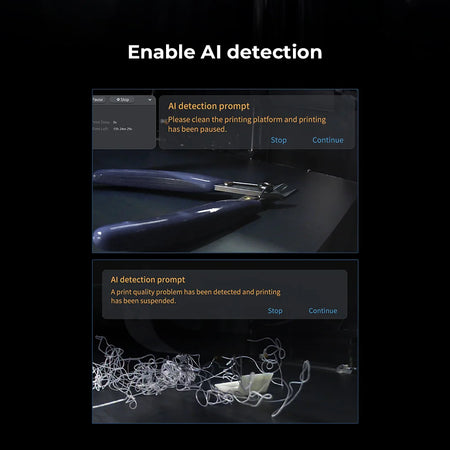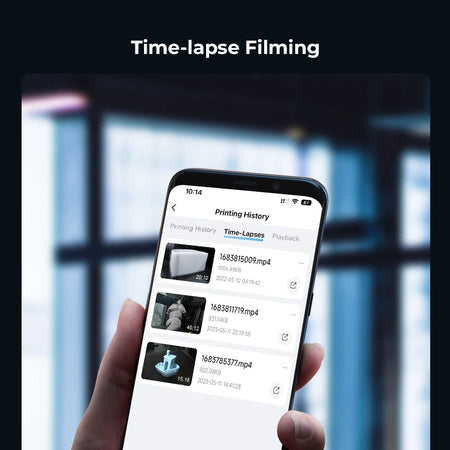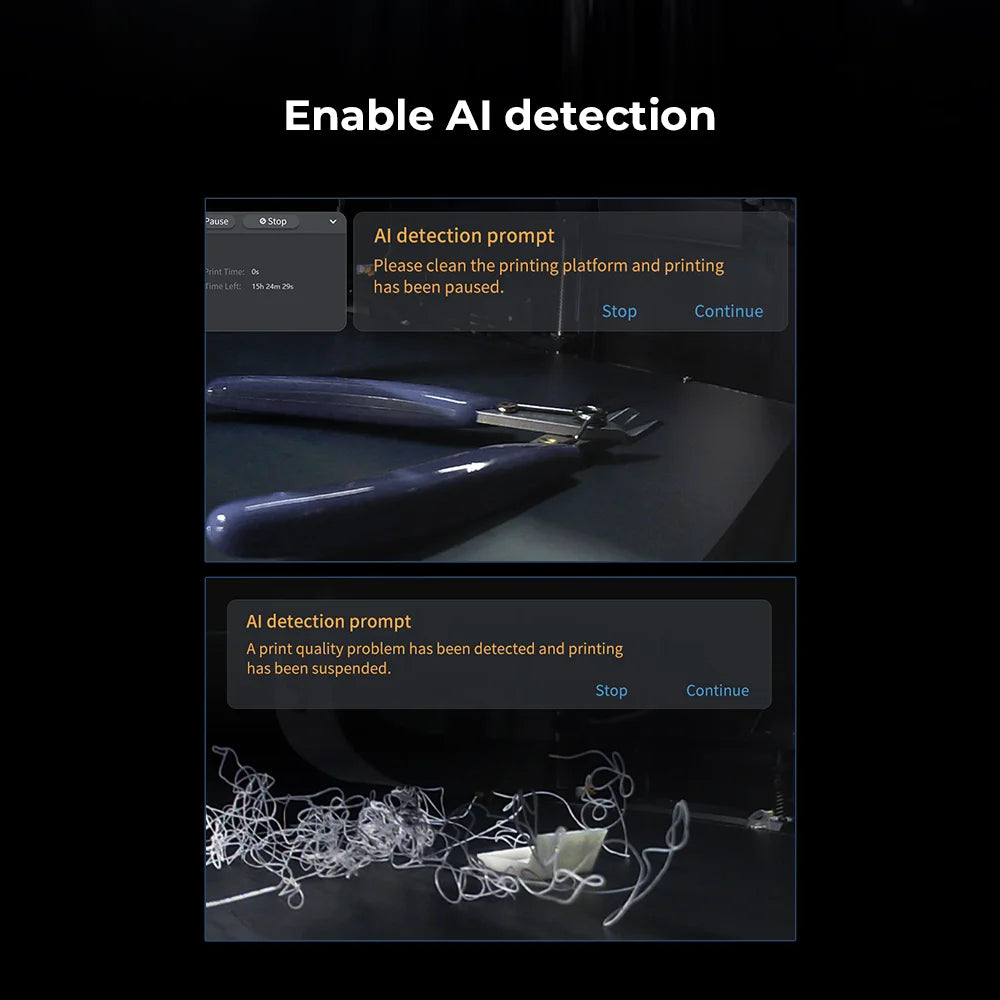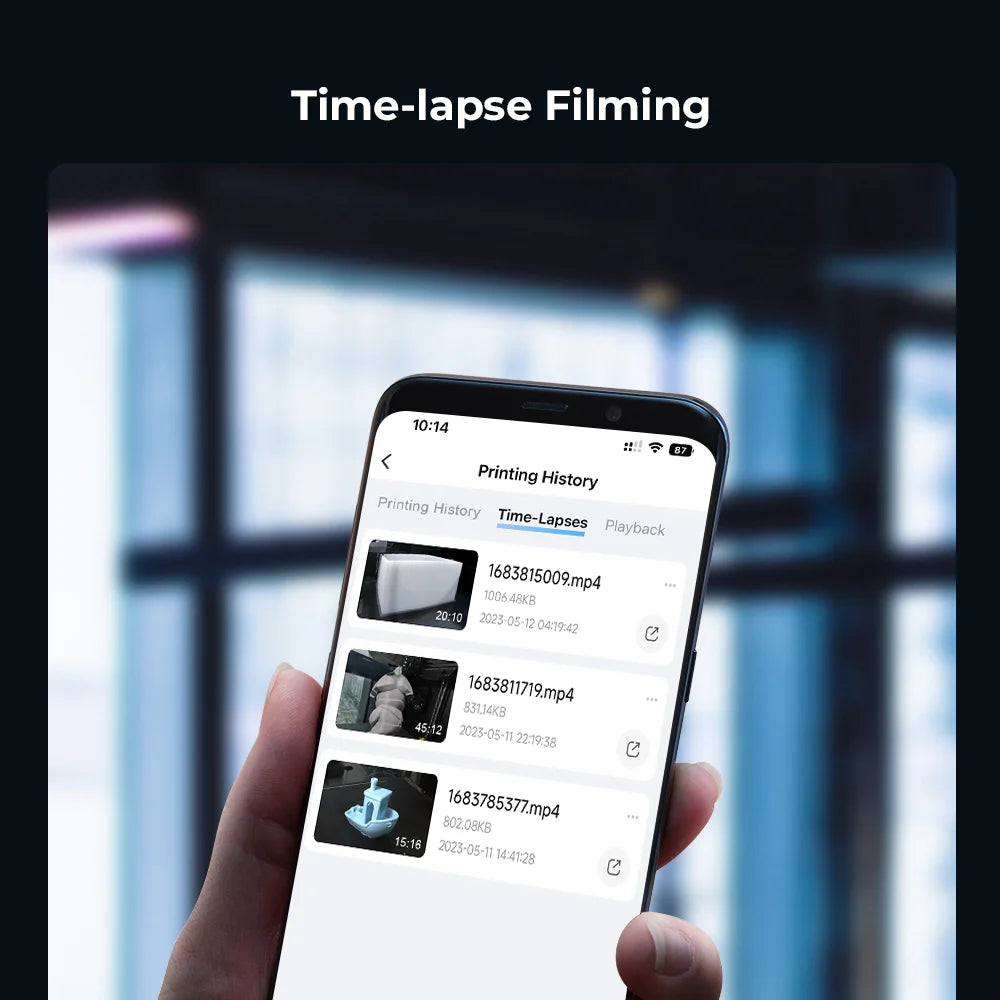Creality K1C AI Camera
No se pudo cargar la disponibilidad para recoger
Use this text to encourage communication or promote sharing on social networks.
Creality K1C AI Camera HD Quality AI Detection Time-lapse Filming Easy To Install for Creality K1C, K1, and K1 MAX 3D printers.
HD Quality, True-to-Life Video
Real-time viewing of printing status through Creality Cloud or Creality Print.
Enable Al Detection
Before printing, if a foreign object is detected on the platform, the printing will be automatically pause to prevent collision with the hotend.
During printing, if printing failure is detected, printing will be automatically suspended to reduce waste of filaments.
Time-lapse Filming
Log in to Creality Cloud to automatically create time-lapses for sharing.
AI Camera Installation - Plug & Play
Installing the Creality K1 AI camera is a straightforward process, requiring just a single cable connection and securing it with a single screw. Here's a simplified guide:
1.Unboxing and Preparation: Unboxing the camera and ensure the K1 / K1 Max printer is powered off before proceeding with the installation.
2.Connect the Cable: Locate the clamshell plastic holder inside the K1 / K1 Max printer, positioned on the right side near the front. Open the holder to access the camera cable. Insert the camera cable into the designated port on the camera. Ensure it's securely plugged in to establish a proper connection.
3.Secure with a Screw: Use the provided screw to mount the camera. Choose an appropriate location above your printer to get the best view of the print bed. Secure the camera in place using the screw.
By following these steps, you'll successfully install the Creality K1 AI camera onto your printer.
| CREALITY AI CAMERA FOR K1 & K1 MAX – TECHNICAL SPECIFICATIONS: | |
|---|---|
| Manufacturer | – Creality 3D |
| Field of View | – D = 122°±3°– H = 100°±3°– V = 55°±3° |
| Input Voltage | – 5V |
| Current | – 123mA ± 10mA |
| 3D Printer Compatibility | – Creality K1 | K1 Max |
| Weight | – 12g |
| Dimensions | – 36.4x44.2x54mm |
Take A Closer Look

HD Quality , True-to-Life Video
Real-time viewing of printing status through Creality Cloud or Creality Print
AI Camera Keeps a Keen Watch (*Under Development)
BRACELETS
BRACELETS

Time-lapse Filming
Log in to Creality Cloud to automatically create time-lapses for sharing
AI Camera | Time-lapse Filming
How to Remote Monitoring Your K1 with the Optional Camera?
Creality AI Camera for K1

Product name: K1 AI camera
Field of view: D=122°±3°H=100°±3°V=55°±3°
Input voltage: 5V
Current: 123MA±10MA
Product size: 36.4*44.2*54
Net weight: 12g
Compatible models: K1_K1 Max