Kingroon KP3S Pro V2 - Firmware Klipper instalado Impresora 3D
No se pudo cargar la disponibilidad para recoger
Utilice este texto para fomentar la comunicación o promover el intercambio en las redes sociales.
Kingroon KP3S Pro V2 es una Impresora 3D de alta velocidad de impresión con firmware Klipper instalado. Hace que Klipper sea accesible, asequible y utilizable para todos. Con las funciones de Klipper, permite a las personas imprimir a alta velocidad y con gran calidad.
· Placa base Klipper todo en uno
KP3S Pro V2 tiene una potente placa base con firmware Klipper instalado. No se requiere Raspberry Pi.
· Impresión de alta velocidad de 350 mm/s
Impresión de alta calidad con menos tiempo de espera. KP3S Pro V2 tiene impresión de alta velocidad de 350 mm/s y aceleración de 10000 mm/s². El módulo ADXL345 incorporado le garantiza una impresión de alta calidad a una velocidad de impresión rápida con compensación activa de vibración.
· Guías de rieles lineales en todos los ejes
KP3S Pro V2 tiene guías de rieles lineales en los ejes X, Y y Z, lo que hace que su impresora sea más estable y duradera en movimientos rápidos.
· Relación de engranajes 5:1
Relación de engranajes 5:1, todo metal, ventilador 5015 de 8000 anillos, microprocesadores inteligentes, el nuevo extrusor significa una extrusión potente y un mejor sistema de enfriamiento.
· Opciones de interfaz múltiple
Con la conexión a Internet, cualquier pantalla puede ser la pantalla de su impresora, puede controlar KP3S Pro V2 de cualquier manera, en cualquier momento y en cualquier lugar.
· Nivelación automática de la cama
La nivelación automática de la cama llega a KP3S Pro V2, con su nueva estructura de cama, es completamente ABL.
· Volumen de construcción: 210x210x210mm
· Filamentos: PLA , TPU, ABS, PETG, Nylon CF
· Extrusor: Directo
Kingroon KP3S Pro V2 Reviews
KP3S PRO V2 Review from Aurora Tech
Fast Klipper 3D printer: KP3S Pro V2
Why Klipper?
Web interface and Wi-Fi integration
Klipper offers a user-friendly web interface that allows you to easily control and monitor your 3D printer remotely. Additionally, it seamlessly integrates with Wi-Fi, enabling wireless connectivity and enhancing convenience.
High speed printing
Klipper is known for its impressive printing speed. By offloading complex calculations to the host computer instead of relying solely on the printer's microcontroller, Klipper can execute print commands and movements with greater efficiency, resulting in faster print times.
Feature set
Klipper offers an extensive range of features, including advanced motion control algorithms, kinematics options, and flexible support for a variety of 3D printer hardware configurations. These features provide users with enhanced control and capabilities for optimizing their printing experience.


Input Shaper
Input shaping is a technique used to address resonance compensation. Resonance in 3D printing refers to the vibrations or oscillations that occur when the printer rapidly changes direction. These vibrations can lead to imperfections in the printed object, such as ghosting or ringing. The faster the printer moves, the more prominent these resonance effects become.
To combat these artifacts and improve print quality, input shaping techniques can be used. Input shaping is a method that aims to minimize the impact of resonance and other related problems on 3D prints. By shaping or modifying the input commands to the printer, the vibrations and artifacts can be reduced, leading to better print results.
All Metal Hotend
KP3S Pro V2 has a new extruder with a modified print head. The extruder is equipped with large feeding wheels with 5:1 gear ratio, a ceramic heater, and a solid metal throat, that support 300 degree high temp print. The direct extruder are designed for printing flexible materials, like TPU.
The smart micro processors and 8000 ring 5015 fan ensures a powerful extrusion and better cooling system.
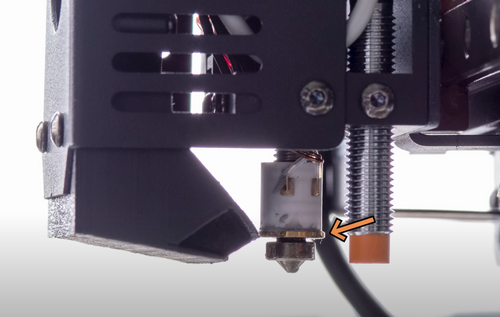
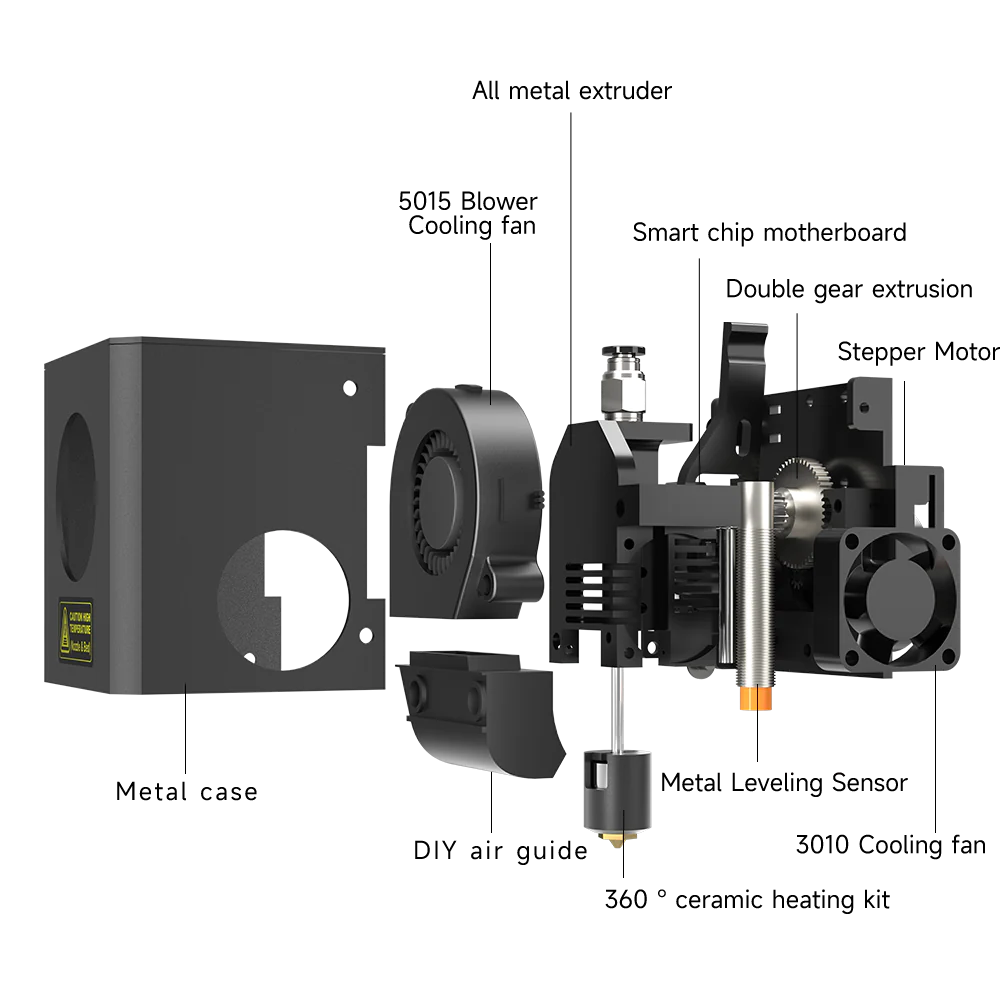
Fast heating and high-speed all-metal extruder.5:1 Gear ratio extrusion structure, 5 times the extrusion ratio, greater extrusionforce.All metal hotend that supports 300 degree high temp print. The direct extruder are designed for printing flexible materials, like TPU.The smart micro processors and 8000 ring 5015 fan ensures a powerful extrusion and better cooling system.
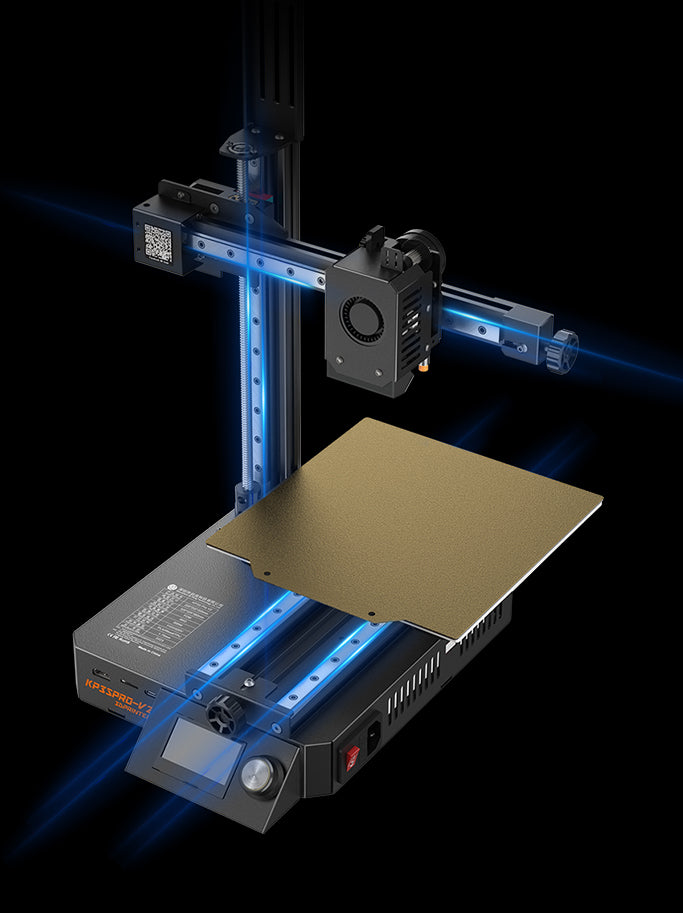
Linear Rail Guides on All Axis
KP3S Pro V2 has linear rail guides on X, Y, and Z axis, which makes your printer more stable and durable in fast movements.
Kingroon KP3S Pro V2 Downloads
Kingroon KP3S Pro V2 Tutorial Video
KINGROON KP3S PRO V2 Unboxing / Assembly
Screen Control of the KINGROON KP3S Pro V2
FAQ of Kingroon KP3S Pro V2
Kingroon KP3S Pro V2 Técnicas Specifications
| Product Model | Kingroon KP3S Pro V2 | Nozzle Max Temperature | ≤260 C(default)-300C |
|---|---|---|---|
| Technology | FDM | Heated Bed Max Temperature | ≤100 C |
| Print Volume | 200*200*200mm | Max Movement Speed | ≤500mm/S |
| Print Bed Size | 210*210mm | Max Printing Speed | ≤500mm/S |
| Machine Size | 345*330*506mm | Recommended Printing Speed | 200mm-350mm/S |
| Packaging Size | 510*440*200mm | File Format | STL/Obj/Gcode |
| Net Weight | 6kg | Auto Leveling | Support |
| Language Firmware | CN/EN Klipper | Material Break Detection | Optional |
| Print Via | Web/USB Flash Disk | Power Off And Continue Printing | Temporarily Not Supported |
| Machine Power | 200W | System Requirement | Win7-10/Mac/Linux |
| Input Voltage | 110V-220V | Slicing Software | Cura/Slice/Host... |
| Power Supply | 24V 12.5A 300W | Nozzle diameter | 0.4mm |
| Feeder System | Full-Metal Hotend | Nozzle Model | Hardened Steel E3D V6 |
| Printing Accuracy | 0.05-0.3mm | Print Bed | Heat Bed With PEI Sheet |





















