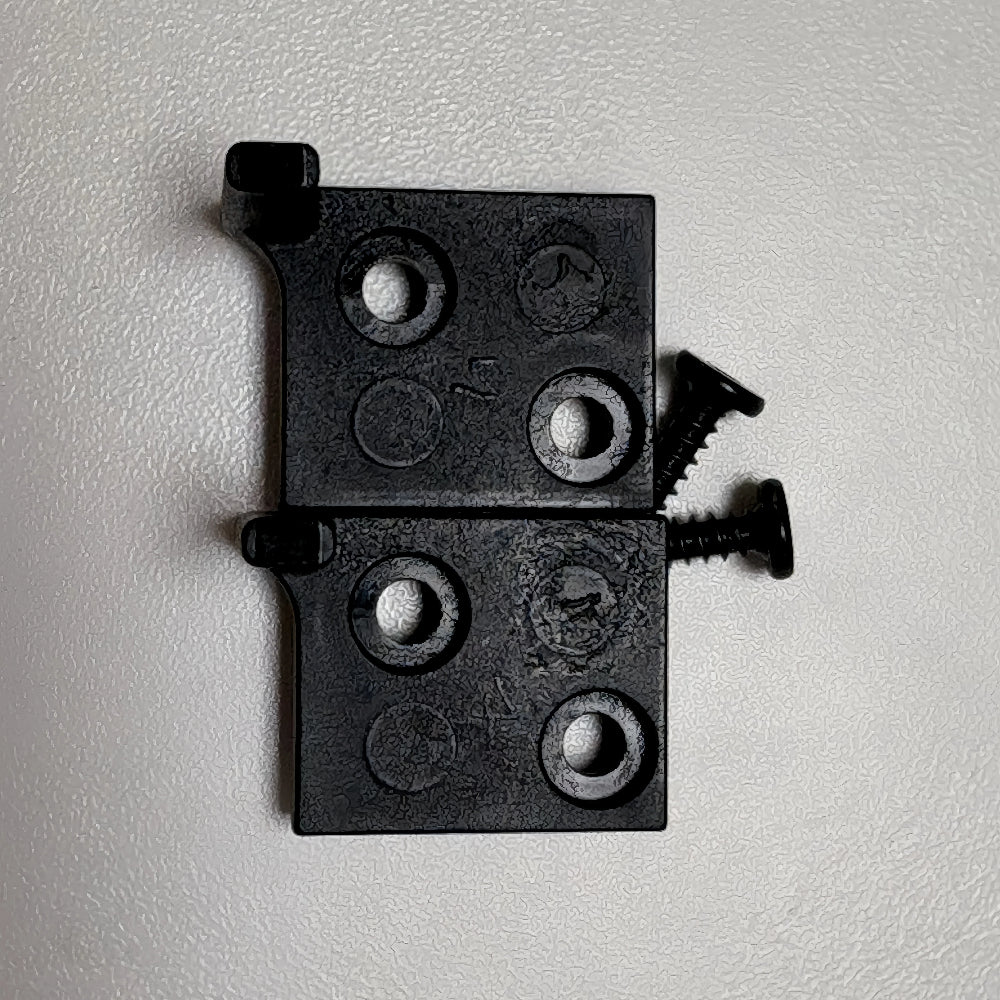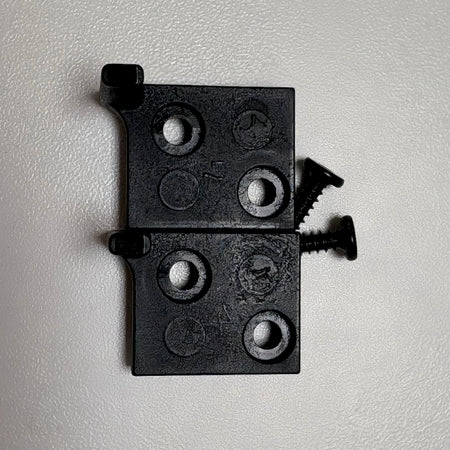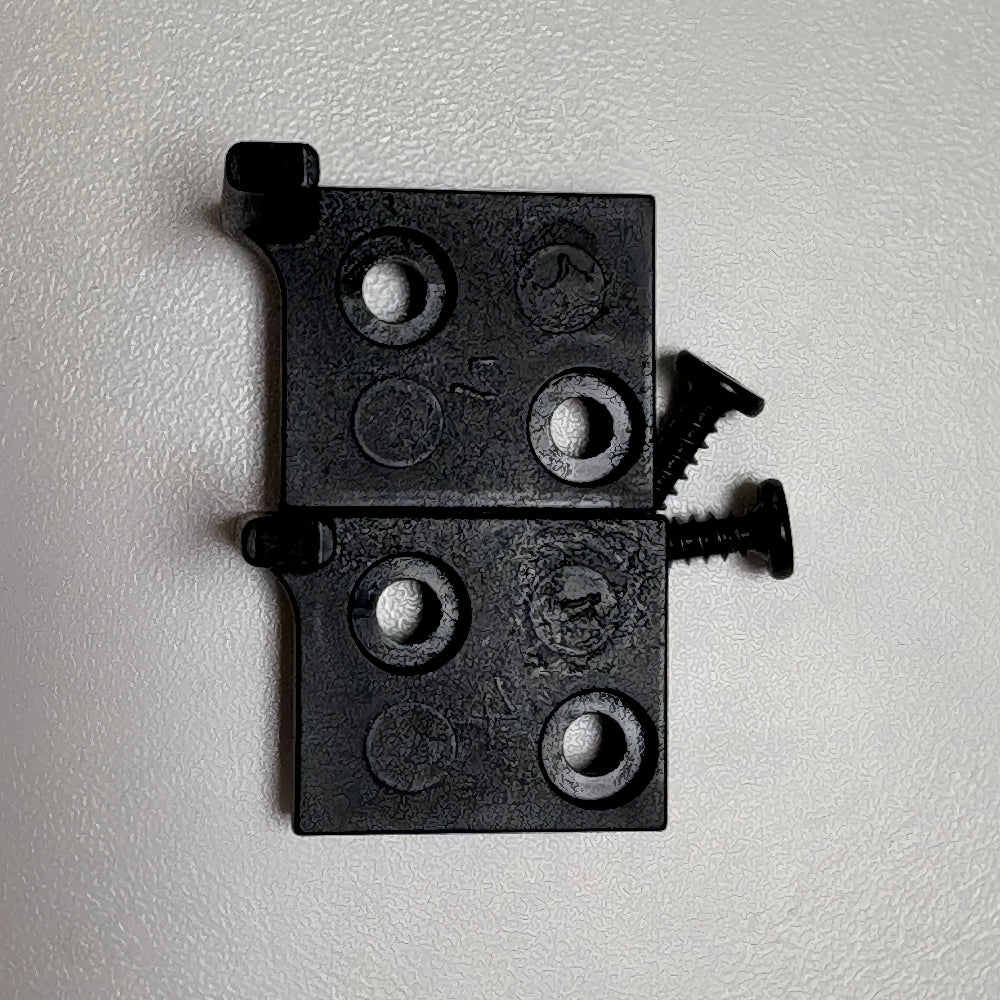For Creality K2 Plus Filament Cutter 3D Printer Accessories
No se pudo cargar la disponibilidad para recoger
Utilice este texto para fomentar la comunicación o promover el intercambio en las redes sociales.
K2 Plus/ Hi Combo Original: 100% official filament cutter module.
Fast Cut-off: Fast and accurate cutting of PLA/ABS/PETG/CF-PLA and other filaments ensures a continuous and smooth multi-color printing process
High Durability: The cutter module is made from high-strength materials for excellent wear resistance and stability
Quick Replacement: The module's simple design allows for quick and convenient replacement. Easily replaced with a thin L wrench or clog poke
Replace K2 Plus Cutter
Tool
Thin L wrench or nozzle cleaner
New cutter

Operation Steps
1. Move the hotend
Move the hotend to the center of the printer, leaving some space for operation on the left side of hotend.

2. Remove hotend cover
Take off the hotend cover of the printer diagonally upward with your hands. Note that the cover is magnetically attached and is not fixed with screws.

3. Insert the thin L wrench or nozzle cleaner
Use a nozzle cleaner or L wrench to reach in from the left side of the extruder gear and touch the cutter.

4. Pull out the cutter
After the tool is hooked onto the cutter, pull the cutter out slightly to the left.

5. Install new cutter
Take out the new cutter and install it into the cutter position
Note:
The direction of the cutter: the grooved side of the cutter holder should face upwards, as shown in the figure below.


6. Install new hotend cover

7. Calibrate the cutter
Make sure the extruder is free of filament and re-run "Input Shaping" to calibrate the cutter


Youtube Video Guide
Replace Cutter