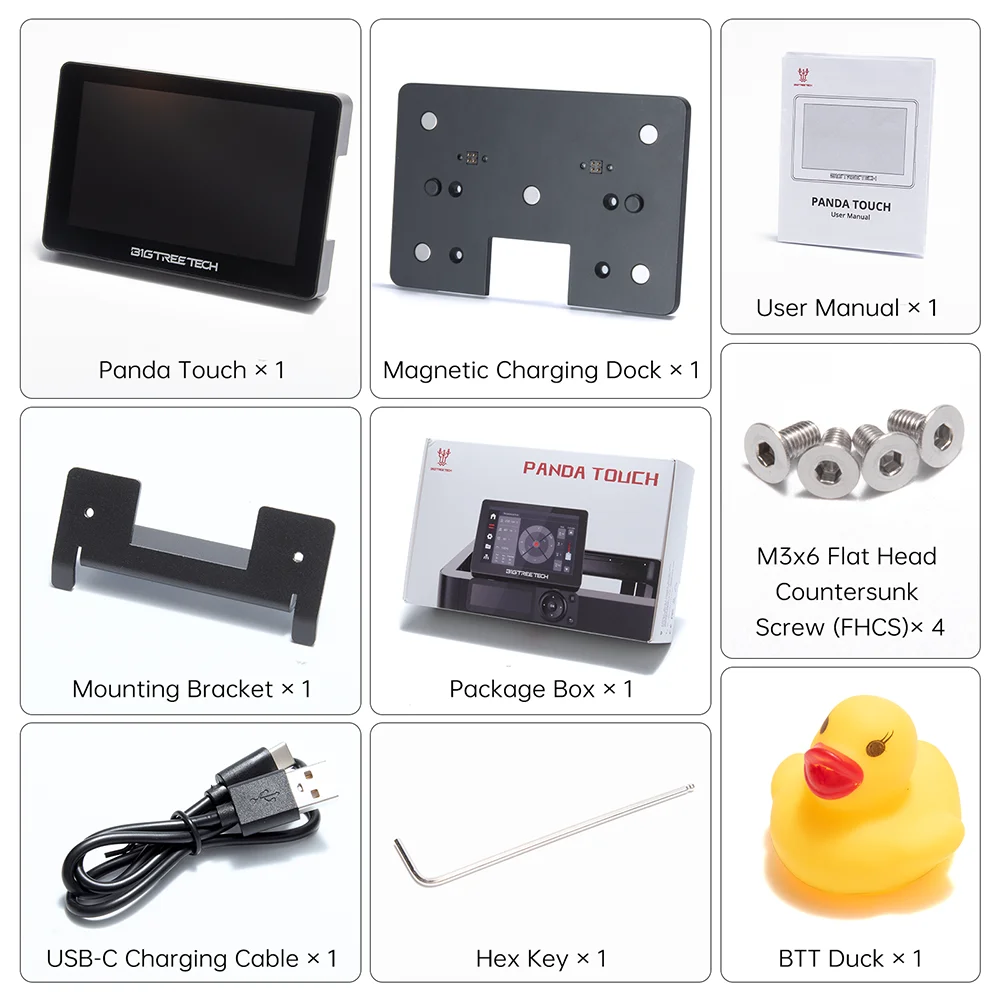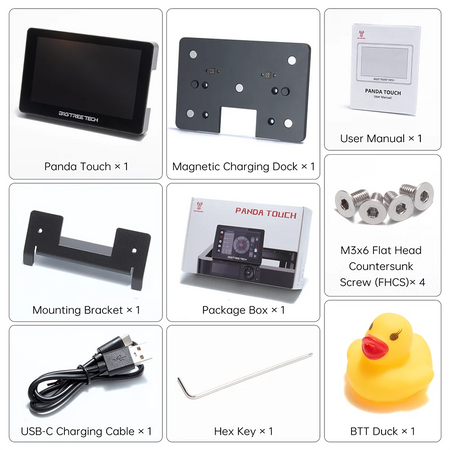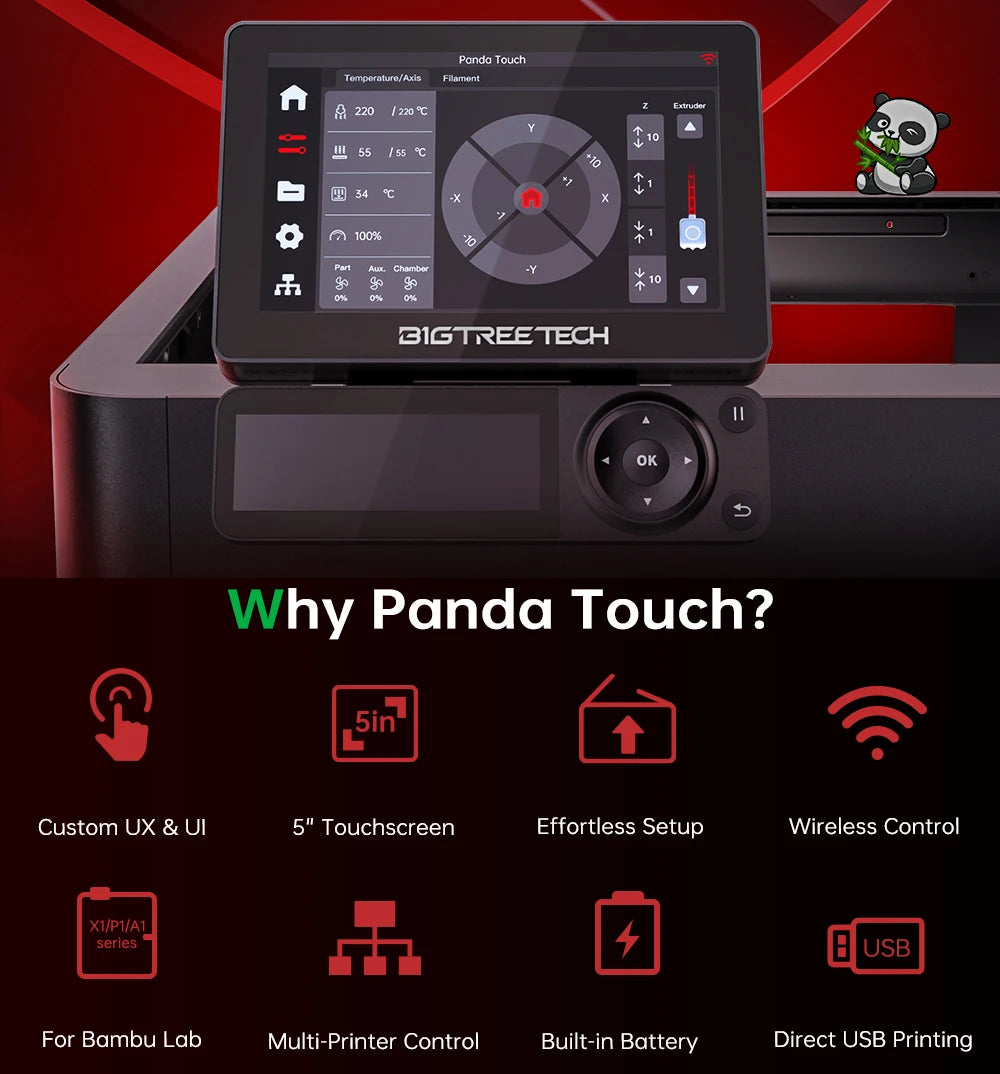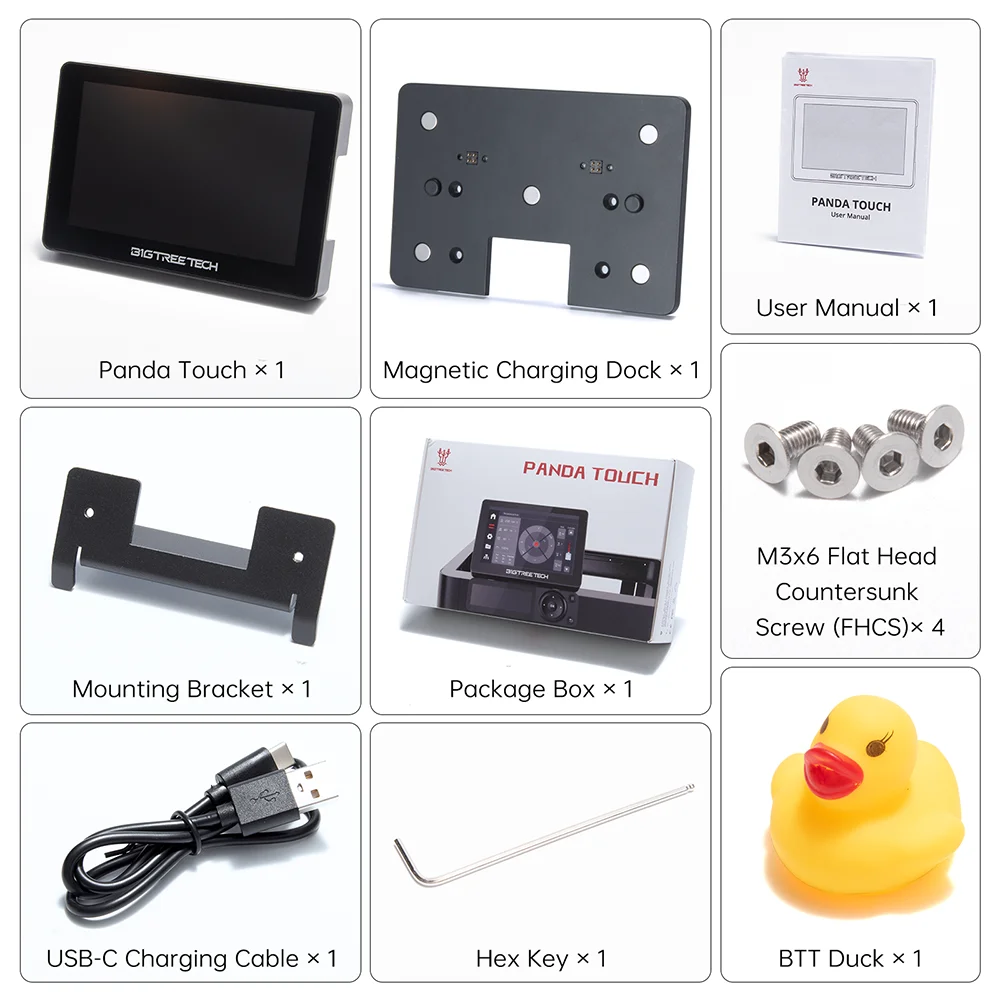BIGTREETECH Panda Touch
No se pudo cargar la disponibilidad para recoger
Use this text to encourage communication or promote sharing on social networks.
BTT Panda Touch is a 5'' touchscreen developed by BIGTREE Technology Co., LTD., It offers a beautiful UI with convenient features and can be used as an alternative or a replacement screen for the Bambu P1P and Bambu P1S. It also interfaces with the X1 and A1 series and supports group printing and control for up to 10 Bambu Labs printers.
Panda Touch advantage:
Plug & Play: Unbox and start creating effortlessly.
Customized UX&UI System: Experience a touch interface that mirrors the original factory interaction.
5-inch Touch Screen: A sleek and responsive display for intuitive control.
WiFi Connectivity: Wireless Connection for convenience and flexibility.
Multiple Printer Control: Control multiple 3D printers simultaneously.
Magnetic Charging: Equipped with a built-in lithium battery, it can be effortlessly charged through the magnetic base, allowing for portable use.
AMS Management Made Easy
With Panda Touch, you can easily browse the colors and types of filament loaded into the AMS. You can also set the type and color of filament that is loaded into any slot in the same way that you can on the X1C interface. Enjoy straightforward
and effective management of your AMS units.
Multi-Printer Management, Ultimate Command center
to seamlessly manage up to 10 printers at the same time. Empowers you Running a 3D Print Farm has never been easier.
Pandas love Bambu
Fully compatible with Bambu Lab X1, P1, and A1 series printers.
Privacy First, Secure Operation on LAN
Panda Touch operates entirely within a local area network (LAN), eliminating the need for an additional internet connection and safeguarding your data privacy.
Over-the-Air Update
Your Panda Touch is Constantly Improving Drag and drop updates via a clean and simple web user interface.
Panda Touch Specifications
Product Name: Panda Touch
MCU: Xtensa 32-bit LX7 dual-coreESP32S3R8, up to 240MHZ
Screen Size:5''
Display:Full-view lPs with 16.7M colors
Operating Temperature Range:0-60℃℃
Logic Voltage:3.3V
Charging Time:1.2 hours
Compatibility:For Bambu Lab X1, p1. and A1 seriesprinters
Memory:PSRAM-8MB, FIash-16MB
Resolution:800x480
Communication:2.4G Wi-Fi (IEEE 802.11 b/g/n)
Operating Current:5V 0.5A (peak 0.7A)
Battery Life:Enables Panda Touch portable use for up to 0.5 hours.
Expansion Interface;I²C for temperature/humidity sensors, etc.(compatible accessories will soon be available); USB Drive (For reading USB drives)2C for temperature/humidity sensors, etc.(compatible accessories will soon be available); USB Drive (For reading USB drives)
What's in the Box?
User Manual x1
Panda Touch x1
Magnetic charging Dock x 1
M3x6 Flat HeadCountersunk Screw(FHCS)x 4
Mounting Bracket x 1
UsB-C Charging Cable x 1
Package Box x 1
Hex Key x1
BTT Duck x 1
NOTES:
Click the link to view Panda Touch software instructions and more product information: https://bttwiki.com/PandaTouch.html
IMPORTANT NOTE:
The Panda Touch is currently compatible with all Bambu Lab printer firmware versions up until:
- P1P --> v01.05.02.00
- P1S --> v01.05.02.00
- X1C --> v01.07.02.00
- A1 --> v01.01.01.00
- A1 Mini --> v01.01.03.00
It is possible that Bambu Lab may release a future firmware version which impacts the functions available from the Panda Touch. BIGTREETECH will monitor all beta firmware versions and if we find a firmware version that affects Panda Touch functionality we will send out an alert via email, Aliexpress chat and our social channels. Buyers can then decide whether or not they would like to perform the update at the risk of losing functionality. Note that the Panda Touch warranty does not cover lost functionality due to a Bambu Lab firmware update being performed.
Panda Touch advantage:
- Plug & Play: Unbox and start creating effortlessly.
- Customized UX&UI System: Experience a touch interface that mirrors the original factory interaction.
- 5-inch Touch Screen: A sleek and responsive display for intuitive control.
- WiFi Connectivity: Wireless Connection for convenience and flexibility.
- Multiple Printer Control: Control multiple 3D printers simultaneously.
- Magnetic Charging: Equipped with a built-in lithium battery, it can be effortlessly charged through the magnetic base, allowing for portable use.
Specification
MCU:Xtensa 32-bit dual-core LX7 ESP32S3R8 up to 240MHZ clock speed
Memory: SIP PSRAM-8MB, SIP Flash-16mb
Display Size: 5''
Resolution: 800x480
Viewing Angle: IPS Full View
Display Colors:16.7M
Communication: 2.4G WI-FI(IEEE 802.11 b/g/n)
Operating Temperature: 0-70°cOperating Current: 5V0.5A(Peak 0.7A)
Logic Voltage: 3.3v
Built-in Battery: Alows Panda Touch portable use for up to 0.5 hours.
Charging Time:1.2 hours
Expansion: I2C(For DIY connection of temperature/humidity sensors, etc);USB Drive (For reading USB drives)