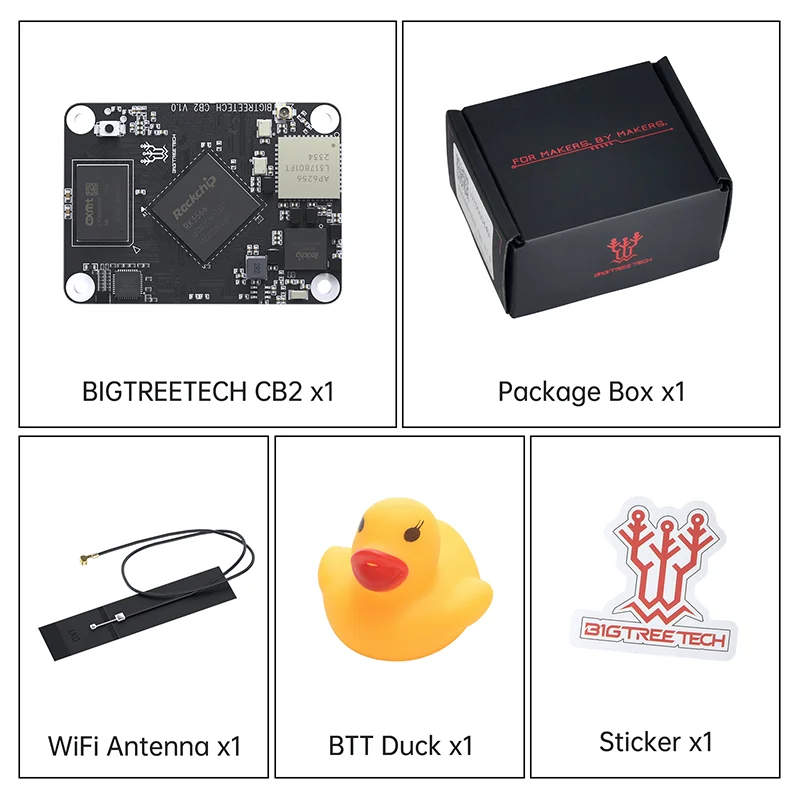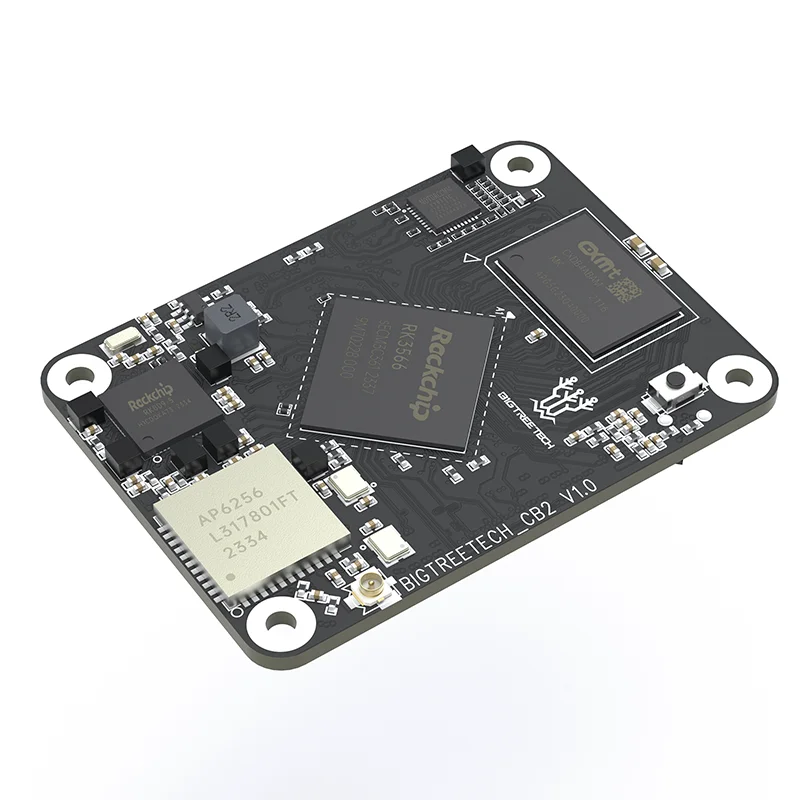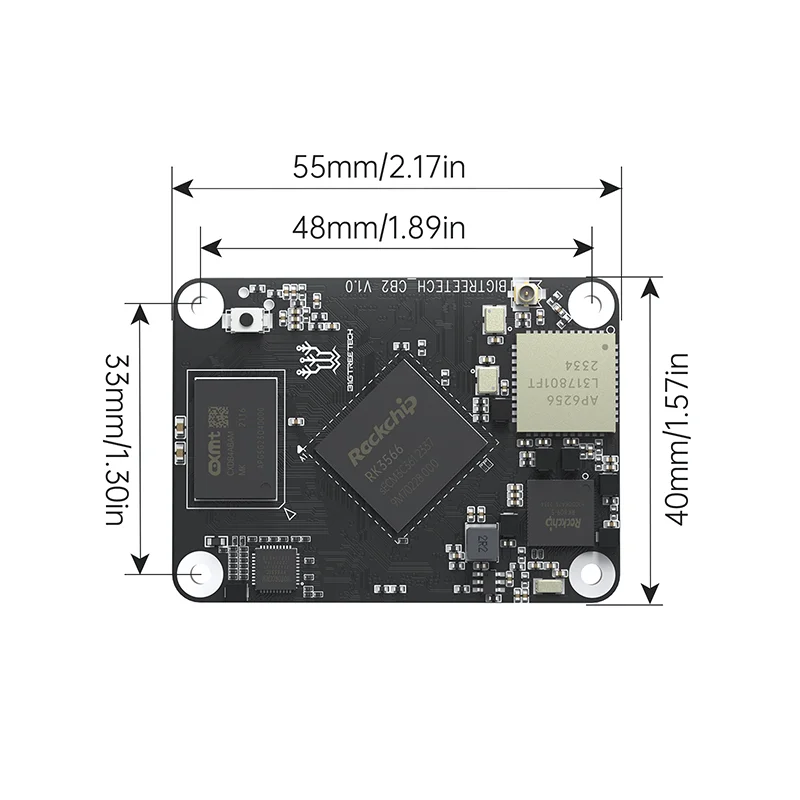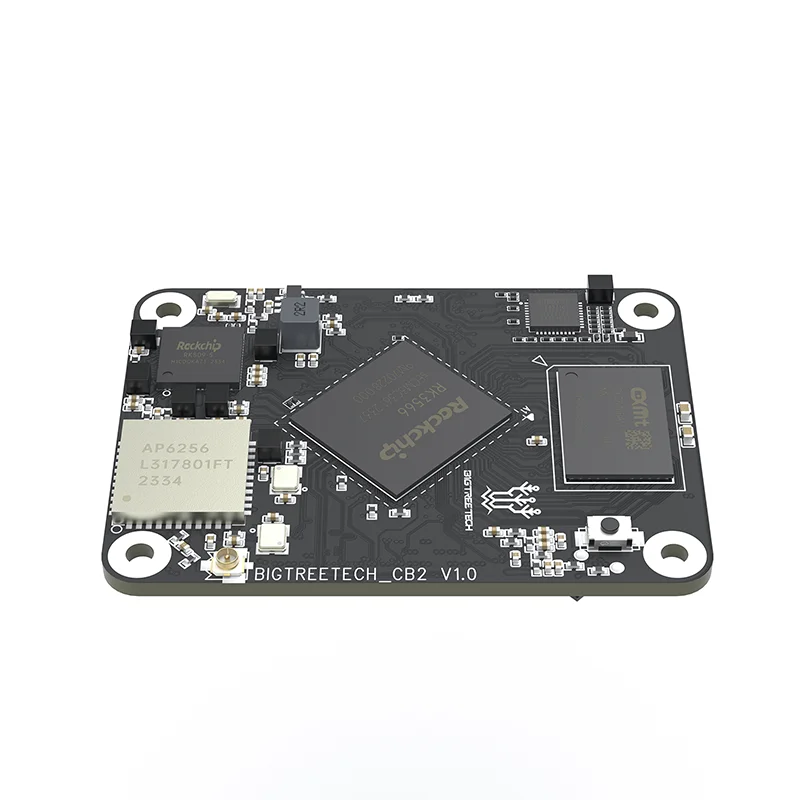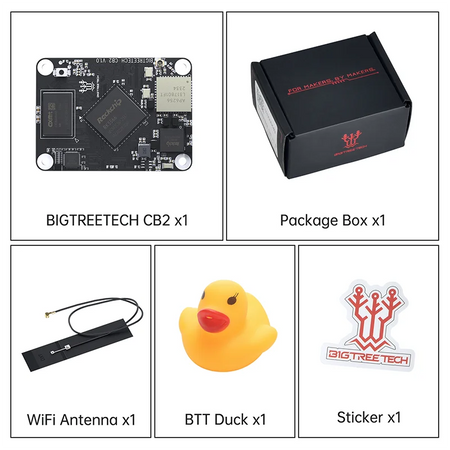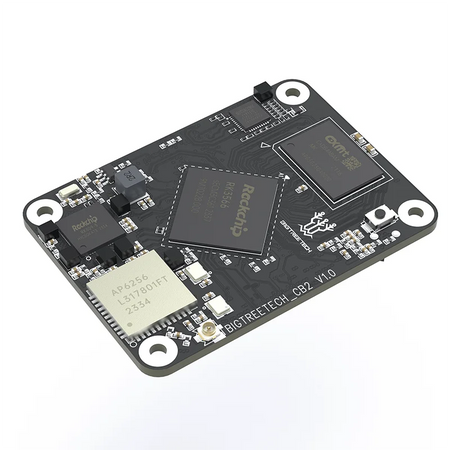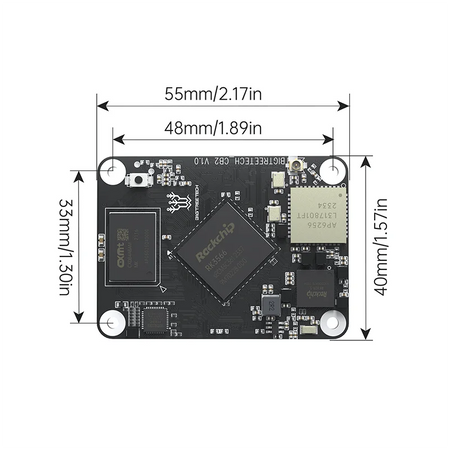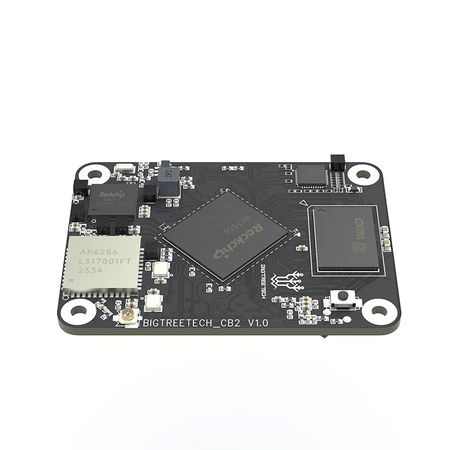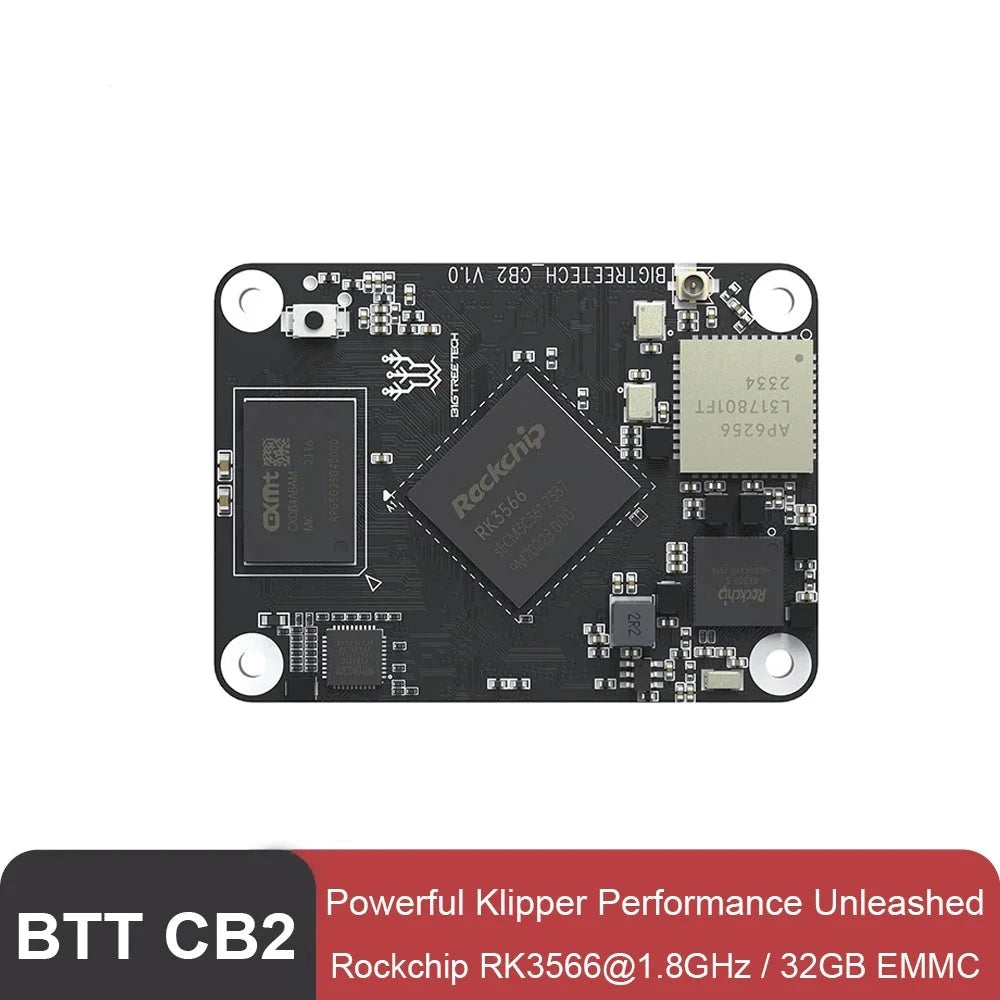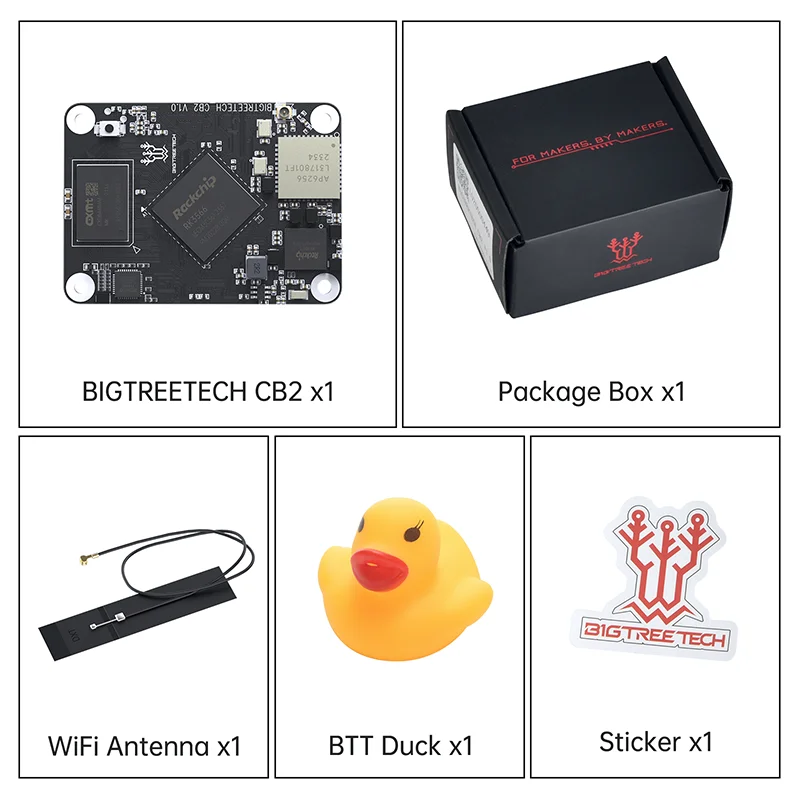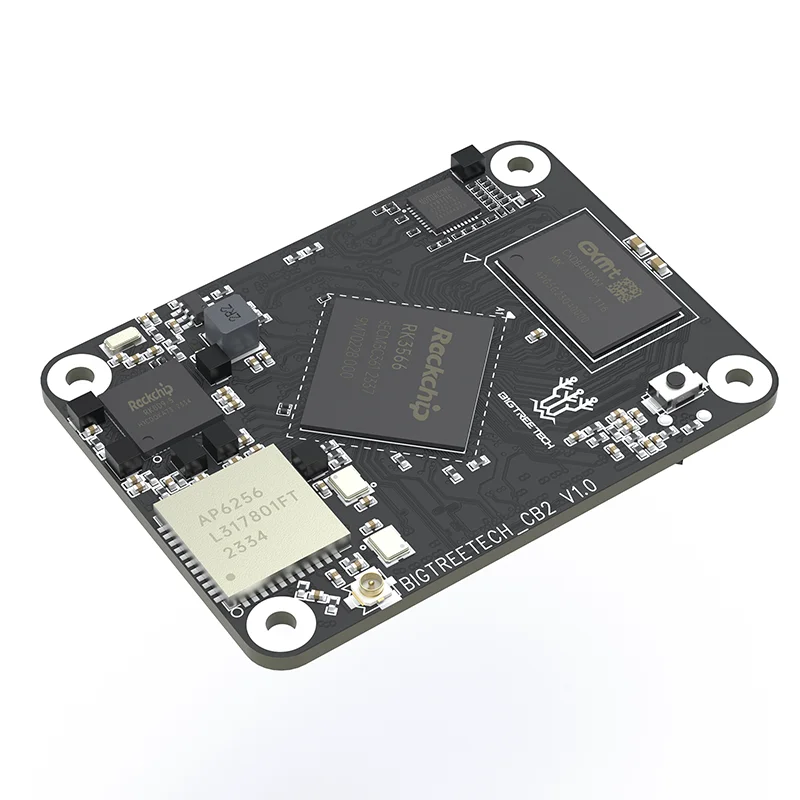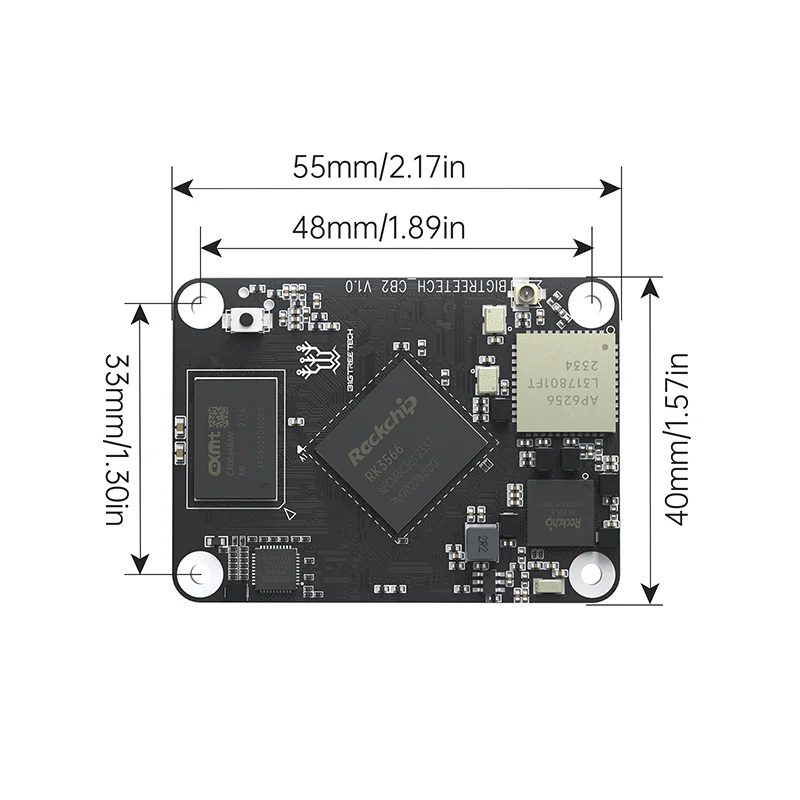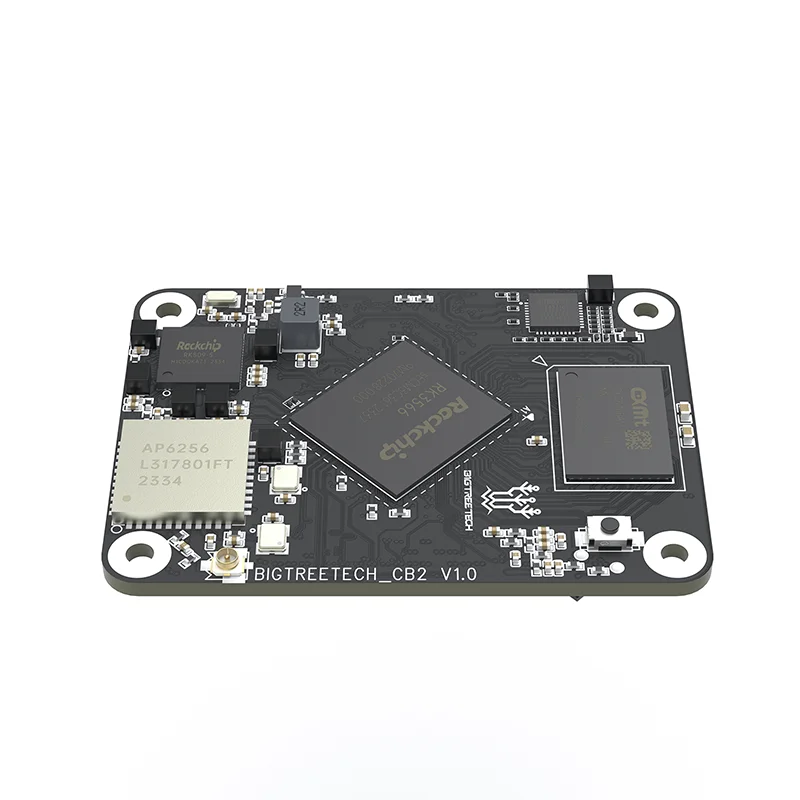BTT CB2 for Klipper
No se pudo cargar la disponibilidad para recoger
Use this text to encourage communication or promote sharing on social networks.
BIGTREETECH CB2 Core Board Rockchip RK3566 32GB eMMC 3D Motherboard for Klipper M8P PI4B 3d Printer Upgrade VS Raspberry Pi CM4
BIGTREETECH CB2:
Target Use: Advanced with manta Series baseboard
SoC:Rockchip RK3566@1.8GHz
RAM: 2GB LPDDR4
ROM: 32GB EMMC
PCle: PCle 2.1
Ethernet Port: 1000M
Project Level: Advanced Projects. High-speed Printing
Klipper & BIGTREETECH
The cooperation between KLIPPER and BIGTREETECH makes firmware for 3D printing enthusiasts more convenient to use and helps to further enhance the printing experience.
The Klipper Powerhouse You Need, Rockchip RK3566
With a lightning-fast RK3566 processor running at up to 1.8GHz the BIGTREETECH Pi 2/CB2 takes Klipper printing performance to unprecedented heights. Say goodbye to sluggish response times and say hello to buttery-smooth operation.
2GB LPDDR4
Offers significantly faster data transfer speeds, leading to smoother operation, faster file loading, and overall improved responsiveness in 3D printing tasks.
32GB eMMC Storage
10x the endurance of TF cards, it securely boosts Klipper performance, ensuring stable, high-speed operation.
Stay Connected,Print Uninterrupted
Blazing-fast dual-band WiFi and reliable Gigabit Ethernet ensure seamless connectivity for remote printing and file transfers.
Simply connect the included WiFi antenna for a stronger and more stable WiFi signal,enhancing your device's connectivity
effortlessly.
The CB2 maintains the same form factor as the CM4, making it a direct replacement for setups using the CB1. It is compatible with existing Big Tree Tech hardware but has different components and layout, so the CB1 heat sink is not compatible. Fortunately, the CB2 does not require a heat sink.
Key Upgrades from CB1 to CB2:

CB1 to the CB2 Upgrade Process
To upgrade from the CB1 to the CB2, you need to firstly backed up all your config files. The process involved shutting down Klipper host, powering off the machine, and removing the CB1. Installing the CB2 involved aligning and pressing it into place, then reconnecting the Wi-Fi antenna.
Flashing the eMMC:
1. Preparation: Download the CB2 image from the GitHub repository and use Balena Etcher to flash it onto a microSD card.
2. Configuration: Edit the system.cfg file on the microSD card to include your Wi-Fi network details.
3. Installation: Insert the microSD card into the host port, power on the system, and transfer the image to the eMMC using SSH commands.
4. Final Steps: Remove the microSD card and restore your configuration files.
| BIGTREETECH CB2 | |
|---|---|
| CPU | Rockchip RK3566, Quad-core Cortex-A55 @ 1.8GHz |
| GPU | Mali-G52 1-Core-2EE |
| NPU | 0.8 TOPS NPU |
| RAM | 2GB LPDDR4 (Customizable: 1GB/2GB/4GB/8GB) |
| Onboard eMMC | 32GB (Customizable: 8GB/32GB/64GB/128GB...) |
| MIPI DSl Display Support | Yes (320P-1080P 60Hz) |
| Camera | 2-Lane MIPI CS12 (320P-1080P 60Hz) |
| USB Ports | 3x USB 2.0, 1x USB 3.0 (USB 2.0 60Mb/s, USB 3.0 600Mb/s) |
| PCle | PCle 2.1 1x1 Lane (Supports M.2 2242 4PIN+5PIN) |
| GPIO | Standard 40-pin GPl0 Header |
| HDMI Output | HDMI 2.0 OUT(480P-4K 60Hz) |
| WiFi | 5G/2.4G, 802.11 b/g/n, 433.3Mbps |
| Ethernet | Gigabit Ethernet |
| Bluetooth | BT5.2 |
| TF Card Support | Yes (SD102.0) |
| Output Voltage | 3.3V+2%/100mA |
| Dimensions | 40mmx55mm (Same mounting hole positions as Raspberry Pi CM4) |