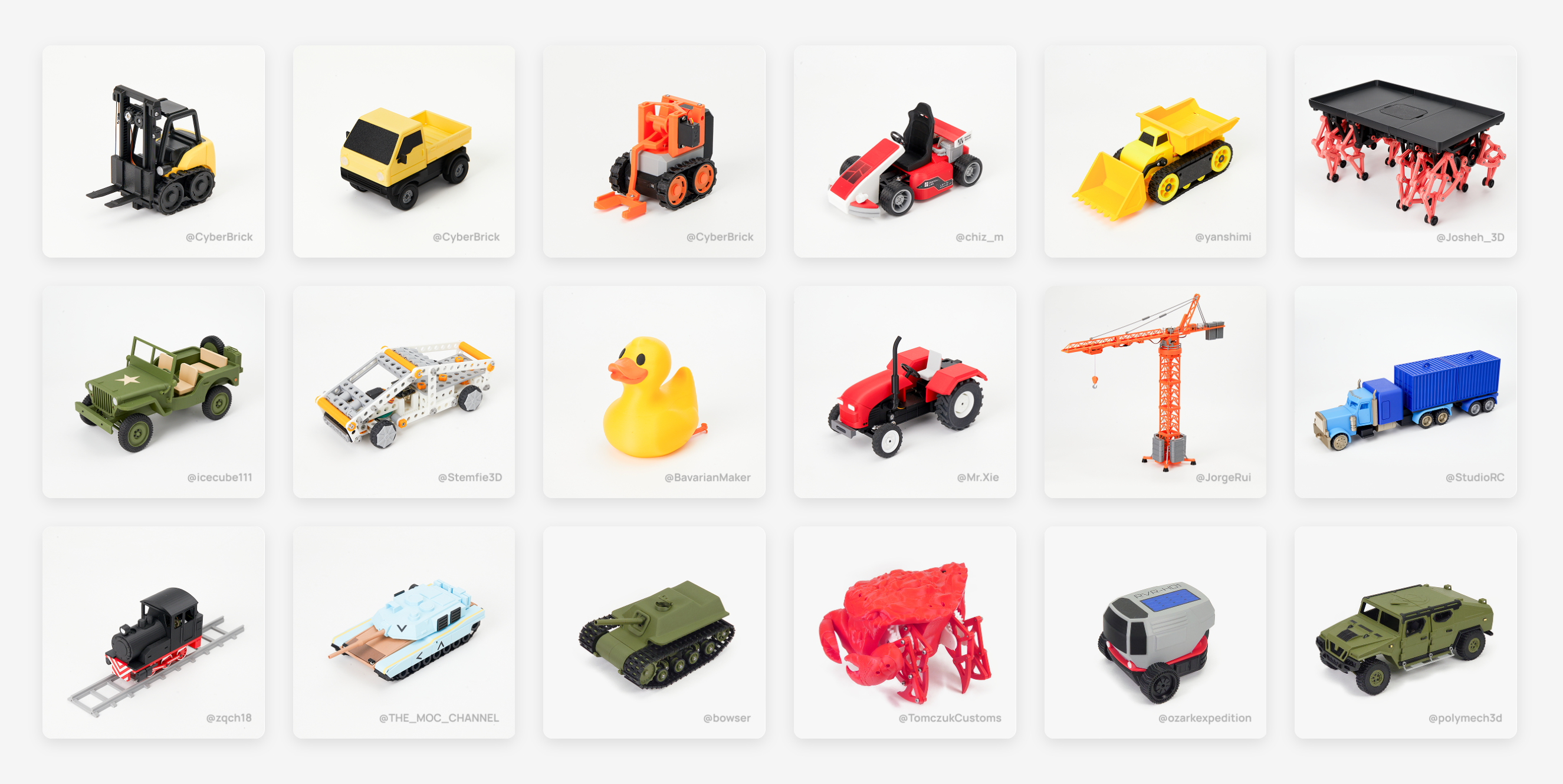Kate G. - OCT 7st, 2025
PEBA Filament: The Ultimate Guide to High-Performance Elastic Materials

If you're searching for a 3D printing material that combines the flexibility of TPU with the strength of nylon, let me introduce you to PEBA (Polyether Block Amide). This high-performance thermoplastic is revolutionizing functional printing - but is it right for your projects? After testing multiple brands and dozens of spools, here's everything you need to know.
What is PEBA? The Super Polymer You Haven't Tried
PEBA is a block copolymer that combines rigid polyamide segments with flexible polyether chains. Think of it as nature's perfect marriage between nylon's durability and rubber's elasticity. Originally developed for high-end athletic equipment and medical devices, it's now available for desktop 3D printing.
PEBA's Secret Weapon: Unmatched Elastic Performance
1. Energy Return That Put Springs to Shame
While TPU absorbs energy like a sponge, PEBA returns up to 70% of impact energy.
●TPU: 30-40% energy return (feels damp, slow rebound)
●PEBA: 65-70% energy return (instant snap-back)

Real-World Test:
I printed identical shoe midsoles in both materials. After 100 compression cycles:
●TPU sole permanently deformed by 15%
●PEBA sole maintained 98% original height
2. Temperature Resistance Meets Flexibility
●Remains flexible at -60°C (TPU becomes brittle below -20°C)
●Maintains properties at 80°C (TPU softens significantly above 60°C)

3. Gradual Failure, Not Sudden Death
When overstressed, PEBA exhibits progressive tearing rather than catastrophic failure. A printed phone case stretched to 300% elongation showed visible thinning over 5 minutes before finally separating - plenty of warning time!

Printing PEBA: Taming the Beast
Hardware Requirements:
●Direct Drive Extruder mandatory (Bowden setups will struggle)
●All-metal hotend capable of 220-260°C
●Enclosed printer recommended for large prints
●Heated bed at 45-70°C
Critical Settings:
●Print Speed: 30-120mm/s - PEBA can typically be printed faster than TPUs of equivalent hardness due to its superior melt flow characteristics
●Optimal Speed Range: Start at 40-60mm/s and gradually increase while monitoring quality
●Retraction: 1-2 mm at 25-35 mm/s
●Cooling: 30-50% fan speed
●Drying: 6-8 hours at 70°C before printing
Speed Optimization Strategy:
1.Initial Setup: Begin with conservative 40-60mm/s speeds
2.Progressive Tuning: Increase to 80-120mm/s for simple geometries after verifying print quality
3.Fine Detail Handling: Reduce to 30-50mm/s for complex parts requiring precision
Common Pitfalls:
●Wet filament causes bubbly surfaces and weak layer bonding
●Overly aggressive acceleration can affect surface quality even at optimal speeds
●Bed adhesion issues solved with glue stick or specialized PEI
PEBA vs. TPU: When to Choose Which

Game-Changing Applications
1.Custom Athletic Insoles - Returns energy with each step
2.Vibration Damping Mounts - Absorbs shock without bottoming out
3.Functional Springs - Replaces metal in low-load applications
4.Orthopedic Devices - Flexible yet supportive
Project Spotlight:
I designed a custom wrist brace that provides rigid support during extension but allows full flexibility during flexion - something impossible with TPU or rigid materials.

The Verdict: Worth the Challenge?
Choose PEBA if:
●You need maximum energy return
●Temperature extremes are a factor
●Print speed is important for your workflow
●You're willing to master advanced printing techniques
Stick with TPU if:
●This is your first flexible material
●Budget is primary concern
●Chemical resistance is crucial
●You prefer more forgiving print parameters

My Rating: 9/10
●Performance: 10/10
●Printability: 7/10
●Value: 8/10
Pro Tips for Success
1.Dry, dry, dry - Keep filament in drybox during printing
2.Speed optimization - Take advantage of PEBA's faster printing capabilities compared to TPU
3.Temper prints - Anneal at 70°C for 30 minutes to improve layer bonding