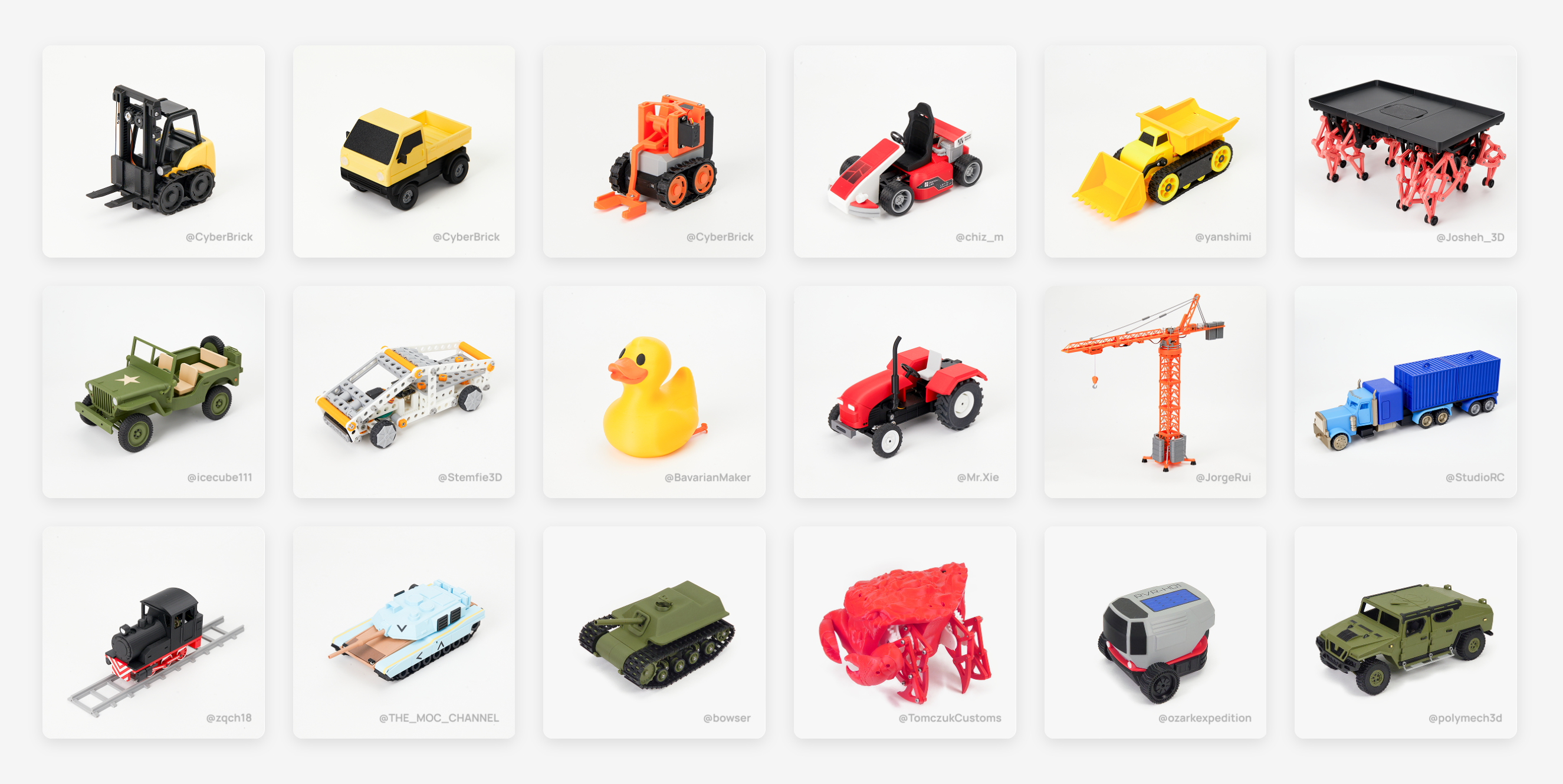Kate G. - May 19 2024
Creality Sonic Pad or Flsun Speeder Pad?

Similars Between Speeder Pad and Sonic Pad
The Flsun Speeder Pad appears quite similar to the Creality Sonic Pad. However, there are notable hardware distinctions between the two. The Sonic Pad boasts 2GB of RAM, 8GB of ROM, 4 USB ports, and a power button. Conversely, the Speeder Pad 16GB of ROM, 3 USB ports, and lacks a power button.
Apart from the differences mentioned, the features such as the processor, the seven-inch touchscreen, accelerometer, and the rest of the hardware components are largely identical between the two pads.
The Speeder Pad software runs the Mainsail web interface and the Sonic Pad runs fluidly by default. However, users have the option to launch Mainsail using a different port number.
Regarding printer profiles, the Speeder Pad includes four FLSUN printer profiles, such as the V400 Super Racer, QQS Pro, Q5, and five other common types. On the other hand, the Sonic Pad provides 22 Creality printer profiles along with a tool that enables users to generate firmware files for various printers.

Compatibility with different printers
Creality Sonic Pad is compatible with most FDM 3D printers which come with a USB interface. Besides, Creality Sonic pad comes with 21 pre-configured profiles tailored for Creality printers, including Ender 3, Ender-3 V2, Ender-3 S1, and Ender-3 S1 Pro, so you can get it going in seconds.
Installing it is straightforward: simply plug it in, power it up, navigate through region settings and data protection, then select your printer from the list provided. The pad automatically detects the printer's mainboard chip to ensure compatibility.

If you're considering getting the Sonic pad for a non-Creality third-party 3D printers, the process is straightforward. First, check Klipper's configuration files for the .cfg file corresponding to your printer on GitHub. This file will indicate if the Sonic pad is suitable for your printer based on its processor chip:
https://github.com/Klipper3d/klipper/tree/master/config

Klipper Web Interface
The Klipper web interfaces on the Sonic pad is called Fluid. However, if you prefer Mainsail, you can easily access it by visiting the same IP address with an additional port number, 8819. This will allow you to access Mainsail on the web interface.
Which one is right for you?
Most individuals contemplating adding a Klipper pad to their printers are likely deliberating between the Flsun Speeder Pad and the Creality Sonic Pad. Comparing the two, aside from the RAM, ROM, number of USB ports, power switch, and web interface mentioned earlier, they essentially function the same. So, which one is superior?
My response is that it hinges on the printers you possess. If you own Flsun printers, opting for the Speeder Pad is advisable as the built-in profiles are finely tuned, requiring minimal file adjustments such as the super racer profile within the Speeder Pad. The pre-calibrated input shaper and pressure advanced values, set using a factory machine, work seamlessly for your Flsun printer, eliminating the need to adjust the accelerometer.
Conversely, for Creality printers, utilizing a Sonic Pad is more convenient as it offers ready-to-use profiles for all Creality FDM printers, covering a broad range, including the older Ender 3 models.
For users with non-Flsun or non-Creality printers, the Creality Sonic Pad provides a firmware bin file generation tool for nearly any printer. Additionally, it facilitates easy adjustment of numerous settings via the Sonic Pad touchscreen, avoiding the need to manually edit the printer.cfg file. Consequently, the Sonic Pad exhibits slightly better compatibility with third-party printers.
Currently, most printers on the market operate on Marlin firmware. However, it would be beneficial to see other manufacturers provide Klipper firmware for their stock motherboards, along with pre-calibrated input shaper and pressure advanced settings, directly downloadable for users to make their printers Klipper-ready. This would greatly benefit users with non-Flsun or non-Creality printers running Marlin firmware who wish to transition to Klipper firmware.