Kate G. - Feb 07 2025
Best Filament Dryer in 2025

image from Ricky Impey Youtube


Why Do You Need to Dry Filament?
Firstly, let's talk about filament drying in general. Do you even need to do it? Well, all (or mostly all)
And the more moisture your filament has in it, the harder it can be to print with. Some materials are more prone to this than others. For instance, PETG and TPU are more hygroscopic than PLA. One of the things that happens to moist filament is it can be stringy when it prints, or you can sometimes actually hear little sizzling and popping sounds, and see little puffs of steam coming out of the nozzle.

In areas where humidity is high, it's crucial not to leave filament exposed to the air for a long time. To prevent moisture absorption, it's recommended to store filament in a sealed container such as a gallon Ziploc bag, preferably with a desiccant packet to absorb any moisture present.
It's acceptable to leave filament out for a day or two during printing, it's essential to return it to its storage container promptly afterward. If filament begins to exhibit issues during printing, such as increased stringing or a diminished surface finish, it likely has absorbed moisture and requires drying.
To remedy this, place the filament in a filament dryer and run it through a drying cycle. This process will eliminate excess moisture, restoring the filament to optimal printing conditions and ensuring high-quality prints. Indeed, even brand new filaments can benefit from being dried in a filament dryer.
How to Tell If Filament is Wet?
When filament absorbs moisture, it can cause printing issues like bubbling, popping, and poor adhesion. Here's how to tell if your filament is wet:
1. Visual Inspection on color changes
Check for discoloration or spots on the filament. Moisture can cause filament to change color or develop spots.
2. Cracking or Popping Sounds
When printing, listen for cracking or popping sounds. These noises can indicate that moisture is evaporating within the filament and causing air bubbles.
3. Printing Defects like poor layer adhesion
Wet filament may have a tendency to curl or warp more than dry filament, especially during printing. Pay attention to the quality of your prints. If you notice inconsistent extrusion, poor layer adhesion, or surface imperfections, it could be a sign of wet filament.
4. Stringing prints can signal moisture in filament
Moisture affects viscosity, causing oozing during printing. When filament absorbs water, it forms steam bubbles, increasing stringing. Drying filament before use can mitigate this issue, though other factors like temperature and settings also contribute.
5. Increase Weight of the Filament
Weigh a length of filament before and after drying it thoroughly. If it gains weight after drying, it likely absorbed moisture.
If you suspect your filament is wet, consider drying it using methods like using a dedicated filament dryer. Proper storage in airtight containers with desiccants can also help prevent moisture absorption in the future.
SUNLU FilaDryer E2
- Price: $279-$339
- Number of spools: 2 spools
- Compatible Filament Diameters:Φ1.75mm/Φ2.85mm/Φ3.0mm
- Max temp: 110°C
- Noise (dB): 40-45
- Recommendation: 5/5 ⭐⭐⭐⭐
Sunlu has unveiled its latest FilaDryer E2 in the early of 2025. Optimized drying solutions for a wide range of applications in engineering filaments. This equipment is especially suitable for materials that need to be dried before printing, such as PA and PC, which require higher drying and printing temperatures. This dryer can reach temperatures of up to 110°C. While it can still handle lower-temperature filaments like PLA and PETG, its real strength lies in its ability to manage advanced filaments. If you’re working with those types of materials, the Sunlu E2 might be exactly what you need.

500W PTC for Efficient Drying
500W PTC ultra-high heating power makes your creation a step faster. It takes only 20 minutes to heat up to 50℃ at room temperature and 30 minutes to heat up to 70℃! Temperature can reach up to 110℃ (high temperature drying needs to take into account the temperature resistance of the filament spool)

The design of the FilaDryer E2 fully takes into account the flexibility and convenience for users. Its internal dimensions are 372mm×192mm×255mm (LWH), capable of accommodating 2 rolls of standard 1KG spools, 2 rolls of standard 2KG spools, or 1 roll of standard 3KG spools. The spacious internal chamber of the device is equipped with eight outlet holes and quick connectors, supporting the simultaneous drying of multiple filaments. Excellent Airtightness with super insulation effect. One-piece silicone plug over the line hole.
The FilaDryer E2 is equipped with the SUNLU S4 series touchscreen, making operation convenient and efficient. Whether adjusting the temperature or customizing drying and annealing modes, these tasks can be easily accomplished. This device supports various filament diameters of 1.75 mm, 2.85 mm, and 3.0 mm, perfectly compatible with engineering filaments that have strict drying and heat treatment requirements, providing strong support for your production processing.
Inspire Engineering Material
PotentialThe annealing process significantly enhances the impact resistance and durability of engineering materials, allowing you to unlock engineering-grade performance in every creation, which can be applied to: drone accessories, gear, screws, blower pipes and all types of brackets., etc. And models that need to withstand high-intensity impact and durability.

Comparison picture of PA material after drying treatment.
Enhanced Safety Features
Intelligent protection system, two-level temperature control switch, over-temperature will be disconnected, cooling will be restored. Double-layer heat insulation, when the internal temperature is >100℃, the external touch temperature is only <60℃. Adopt fireproof materials.
FixDry 2 Spool
- Price: $109-$129
- Number of spools: 2 spools
- Max temp: 70°C
- Noise (dB): 65-66
- Recommendation: 4/5 ⭐⭐⭐⭐
FixDry 2 Spool, a product that might not be on your radar but deserves your attention. While it may not match that of higher-end models like the iboss, the FixDry 2 Spool boasts superb construction. The user interface is also commendable, featuring four easy-to-use buttons: power, settings, up arrow, and down arrow. These buttons function similarly to those on the Sunlu S2, ensuring intuitive operation.
However, there are some limitations to consider. Unlike more advanced models, the FixDry 2 Spool lacks customizable profiles for different filament types. Changing settings can also be tedious, as the machine resets to factory defaults if unplugged. Nevertheless, labeling multiple machines for different filament types can streamline the process.
The retail price of $130 may seem steep, especially if purchasing multiple units. Yet, the FixDry 2 Spool offers notable features that justify the investment. Notably, its design facilitates easy printing while drying, with multiple holes for ventilation. Additionally, the integrated power supply simplifies setup, although the inability to remove the plug may be a drawback for some users.
Safety is another priority, with a tilt sensor that shuts off the machine if it topples over.
One significant drawback is the noise level, as the FixDry 2 Spool is notably loud. This constant hum, measuring approximately 65-66 dB, may be disruptive in close proximity. However, its compact size allows for placement in inconspicuous locations, minimizing the disturbance.
Overall, the FixDry 2 Spool excels in many aspects, outperforming other models in its category. While the noise level may be a concern for some, its impressive features and build quality make it a worthwhile investment for filament drying needs.
GratKit Firefly
- Price: $79-$99
- Number of spools: 1 spool
- Max temp: 74°C
- Noise (dB): 34
- Recommendation: 4/5 ⭐⭐⭐⭐
GratKit Firefly, price at $100, which may seem steep for a single filament dryer box. It presents a combination of features from other popular models like the Sunlu S2 and the EIBOS Polyphemus. One standout feature is its extensive manual, which proves essential for navigating its functions, particularly if utilizing the screen or connecting to Wi-Fi. Speaking of the screen, it's admittedly not the most user-friendly, with lag and difficulty in operation. However, it offers numerous features, from adjusting filament type to changing LED colors, although the execution may not be flawless.
Thankfully, the GratKit Firefly filament dryer box comes with a companion phone app that vastly improves usability. With just a tap, users can adjust settings, change filament types, and set drying times ranging from 0 to 24 hours or opt for an infinite dry time. The app also offers pre-set profiles for common filament types like ABS, nylon, carbon fiber, PETG, and PLA, with the addition of two DIY profiles for custom settings.
Despite the initial inconvenience of relying on an application, once open, navigating and adjusting settings on the Firefly becomes far more convenient than on other models. Furthermore, its Wi-Fi integration adds an extra layer of functionality, making it a strong competitor in the market.
However, it's essential to consider that the GratKit Firefly only accommodates a single spool, which may limit its appeal for users with extensive filament collections. Nevertheless, for those with a modest number of rolls, the Firefly presents a compelling option worth exploring.
In conclusion, while the GratKit Firefly may not be the top choice for every user, its combination of features, ease of use through the companion app, and Wi-Fi connectivity make it a worthy contender in the filament drying market.
EIBOS Polyphemus
- Price: $129-$199
- Number of spools: 2 spools
- Max temp: 60°C
- Noise (dB): 35-36
- Recommendation: 4/5 ⭐⭐⭐⭐
Pros:
1. Adjustable air outlet vent to get rid of the moisture from the dryer.
2. 360° heating, it does not overheat one spot on the filament.
3. Upgrade kit available for 3kg per roll filament drying.
Cons:
1. Need a few assembly work when unboxing.
2. Price is the most expensive in the same dryer space
The EIBOS Polyphemus stands as the most expensive competitor in the filament drying market, and rightfully so, as it offers a myriad of advanced features that set it apart from the rest. While initially skeptical due to the requirement of assembling the lid assembly, any reservations were quickly dispelled upon experiencing its performance firsthand. The build quality is exceptional, boasting a sturdy and rigid construction both in the lid assembly and the base of the machine. Additionally, it features an integrated power supply with a removable plug for added convenience.
The expansion slot is intended for use if you have any 3KG spools available. To utilize it, you'd need to replace the small screws at the bottom of the lid with longer screws provided in the package.

EIBOS Polyphemus incorporates 360° heating, albeit with a unique twist. There's a single heater at the bottom coupled with a stepper motor that winds the filament roll, allowing for even drying. While the efficacy of this method is debatable, its inclusion is commendable. However, using the 360° mode may restrict access to certain holes on the filament spool, necessitating the use of additional filament holder clips.
One notable feature shared with the FixDry is the inclusion of a custom insert that diffuses heat throughout the chamber, ensuring uniform drying. Moreover, the Polyphemus offers ten preset filament profiles, including three customizable options for users working with unconventional materials or specific requirements.
In terms of usability, the EIBOS Polyphemus strikes a balance between the Sunlu S2 and the FixDry, featuring a button-operated screen with six buttons for enhanced functionality. The buttons offer excellent tactile feedback, contributing to a seamless user experience. Despite the inclusion of fans for ventilation, operational volume remains impressively low, barely audible even in quiet environments.
In summary, the EIBOS Polyphemus emerges as a formidable contender in the filament drying market, combining the best features of its competitors into one sleek and efficient machine. While its premium price tag may deter some users, its superior performance, robust construction, and user-friendly interface justify the investment for those seeking the pinnacle of filament drying technology.
Sunlu S2 Filament Dry Box
- Price: $69-$99
- Number of spools: 1 spool
- Max temp: 50°C
- Noise (dB): 0
- Recommendation: 3/5 ⭐⭐⭐
Pros:
1. automatic timers and presets for different filament drying.
Cons:
1. Max temp only 50°C, not high enough for nylons and PCs drying.
2. No place to release humidity.
3. The port for filament has a wird angle that difficult to print while drying.
The Sunlu S2 is a 3D printing filament drying box that has been my go-to choice for the past year. The current market price for the Sunlu S2 typically ranges from $75 to $80.
What makes the Sunlu S2 stand out is its user-friendly interface. The display is large, clear, and easy to navigate, with only four buttons: settings, up arrow, down arrow, and power. While the Sunlu S2 doesn't support fully customizable profiles with custom names, it does offer pre-set profiles for popular filament types like PLA, PETG, ABS, and PC. Moreover, you can adjust settings within these profiles to suit your specific needs.
The ease of navigation is particularly impressive. Common settings are readily accessible, including temperature adjustment in both Fahrenheit and Celsius, drying time setting, and even an option to toggle the internal light on or off. Setting the drying time is straightforward, as you can incrementally adjust it in one-hour intervals, ranging from 1 to 99 hours. This feature allows for convenient long-term drying, ensuring filament is ready whenever you need it.

One of the standout features of the Sunlu S2 is its 360° heating design. Heating elements are positioned inside the lid and beneath the filament roll, ensuring uniform heating throughout the box. This eliminates the need for an internal fan, resulting in silent operation. Even with multiple Sunlu S2 units running simultaneously, the noise level remains negligible.
In summary, the Sunlu S2 offers an intuitive user experience, versatile drying capabilities, and silent operation, making it an excellent choice for filament storage and maintenance in 3D printing setups.
Sunlu Filadryer S4
- Price: $169-$239
- Number of spools: 4 spools
- Max temp: 70°C
- Noise (dB): 41
- Recommendation: 5/5 ⭐⭐⭐⭐⭐
Pros:
1. Holds 4 spools and can even take the larger sized 3kg spool with a printable extension to the unit.
Cons:
1. Noisy Operation
The Sunlu Filadryer S4, relesed on Kickstarter on October, 2023, stands out in the filament drying market for its unique capability of drying four reels of filament simultaneously. Not only does it claim to dry the filament effectively, but it also ensures a low moisture content post-drying. One of its notable features is the inclusion of rollers that allow the filament to turn, along with eight filament outlets equipped with pneumatic fittings. This feature enables easy filament guidance to the printer regardless of any obstacles or extruder setups.

Heating in the Sunlu Filadryer S4 is powered by a 330W PTC heater accompanied by three fans. One fan draws cool air in while the other two direct hot air throughout the box, aiming for uniform heat distribution. The concept of using a PTC heater was borrowed from EIBOS, while, Sunlu has enhanced it to accommodate a larger space and more reels of filament. The effectiveness of this heating and fan layout is crucial, especially considering that some basic filament dryers lack proper heat distribution, resulting in uneven heating of the filament.
Additionally, caution must be exercised when setting the temperature, as excessively high temperatures could potentially damage certain types of filament. This is particularly relevant for materials like PLA, which are sensitive to high temperatures.

Another notable feature is the Sunlu Filadryer S4 display, which not only provides temperature readings but also includes a humidity sensor. This internal sensor enables the Filadryer S4 to monitor internal humidity levels and adjust operations accordingly, maintaining the moisture content of your filament. By selecting mode 2 on the display, the Filadryer S4 activates when humidity levels reach 50%, ensuring efficient moisture control. Additionally, the Filadryer S4 features pockets in the bottom where desiccants can be placed, further aiding in humidity control and reducing power consumption during operation in humidity mode.
Creality Space Pi
- Price: $69-$119
- Number of spools: 1-2 spools
- Max temp: 65°C
- Noise (dB): 42
- Recommendation: 4/5 ⭐⭐⭐⭐
The Creality Space Pi filament dryer engineered to accommodate a single 1 kg spool of filament, it allows for printing while drying by utilizing a filament port located conveniently on the top of the unit. Unlike other filament dryers with multiple feed ports, the Space Pi simplifies the setup with a single port, complemented by included PTFE tubing for versatile connection options to the printer's filament sensor or for directing filament towards the printer.
The user interface features intuitive controls. Additionally, the Space Pi remembers the last used material and temperature settings, optimizing setup efficiency for subsequent uses.
With its fan-driven air circulation system ensuring even drying, coupled with engaging animated sequences during power-up and standby modes, the Space Pi Filament Dryer offers a comprehensive solution for filament preparation in 3D printing setups.
PolyDryer
- Price: $80-$99
- Number of spools: 1 spool
- Max temp: 65°C
- Noise (dB): 42
- Recommendation: 4/5 ⭐⭐⭐⭐
The PolyDryer is unique designed with two parts, polymer dryer, and polymer dryer box. With this unit, you can dry the filament. The box alone is a storage box, too. This means you can remove the dryer part and attach it to another box.
1. The PolyDryer box: This part holds your filament and is completely clear, making it easy to see what filament is stored inside. It features a lid with a gasket that forms a tight seal when closed with two latches, ensuring an airtight environment. The maximum recommended spool size for the poly dryer box is 205mm tall and 78 mm wide, making it compatible with most spools that are 1 kg or less. However, there may be exceptions for larger spools, so compatibility should be confirmed. The box also includes four bearings and two rollers for the spool to sit on, as well as two grommets for feeding filament through, which can be sealed when not in use. Additionally, there are clear rails on the vertical centers of the box to guide and elevate the filament.
2. The Dry Dock: This component sits on bottom of the box performs the actual drying. In case of issues with spools with smashed edges, a spool roller is included to use the center hole of the filament instead.
Filament Drying Temps and Times
| Filament | Temperature | Timer | Heating level | |
|---|---|---|---|---|
| PLA | 50℃ | 122°F | 4H | I |
| ABS | 60℃ | 140°F | 2H | Ⅱ |
| PETG | 55℃ | 131°F | 2H | Ⅱ |
| PA | 70℃ | 158°F | 12H | Ⅲ |
| TPU | 60℃ | 140°F | 4H | Ⅱ |
| PC | 70℃ | 158°F | 8H | Ⅲ |
| ASA | 60℃ | 158°F | 4H | Ⅱ |
| PVA | 50℃ | 122°F | 4H | I |
| PP | 55℃ | 131°F | 6H | Ⅱ |
In conclusion, each of these filament drying machines offers unique advantages, making it challenging to declare a clear favorite. The Sunlu S2 stands out for its affordability and functionality, making it a solid choice for users on a budget or those looking for a hassle-free option. On the other hand, the FixDry, while lacking in some areas, still serves its purpose well, especially for those seeking a quieter option or needing additional drying capacity.
However, if budget constraints are not a concern, the EIBOS Polyphemus reigns supreme as the pinnacle of filament drying technology. Its comprehensive features, superior build quality, and user-friendly interface make it a worthwhile investment for serious users. Ultimately, the choice between these machines depends on individual needs, preferences, and budget considerations.





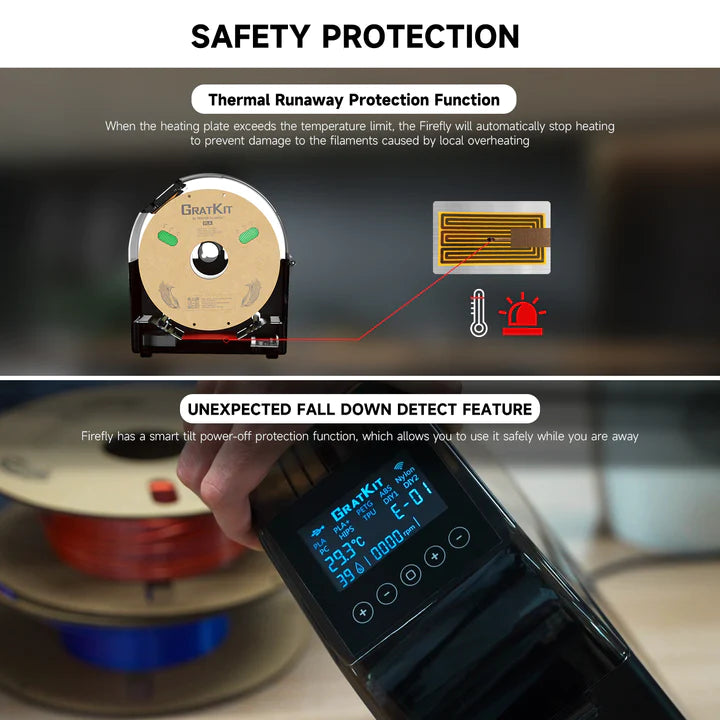

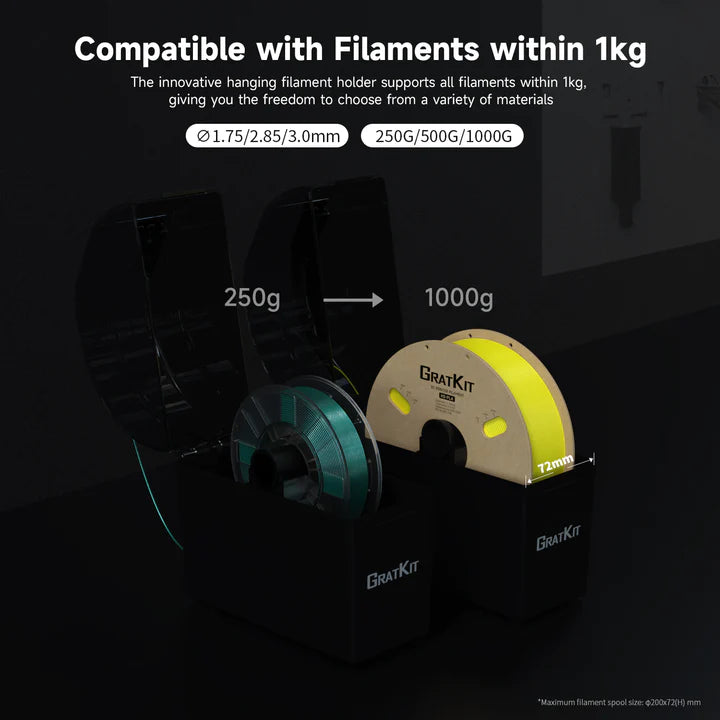


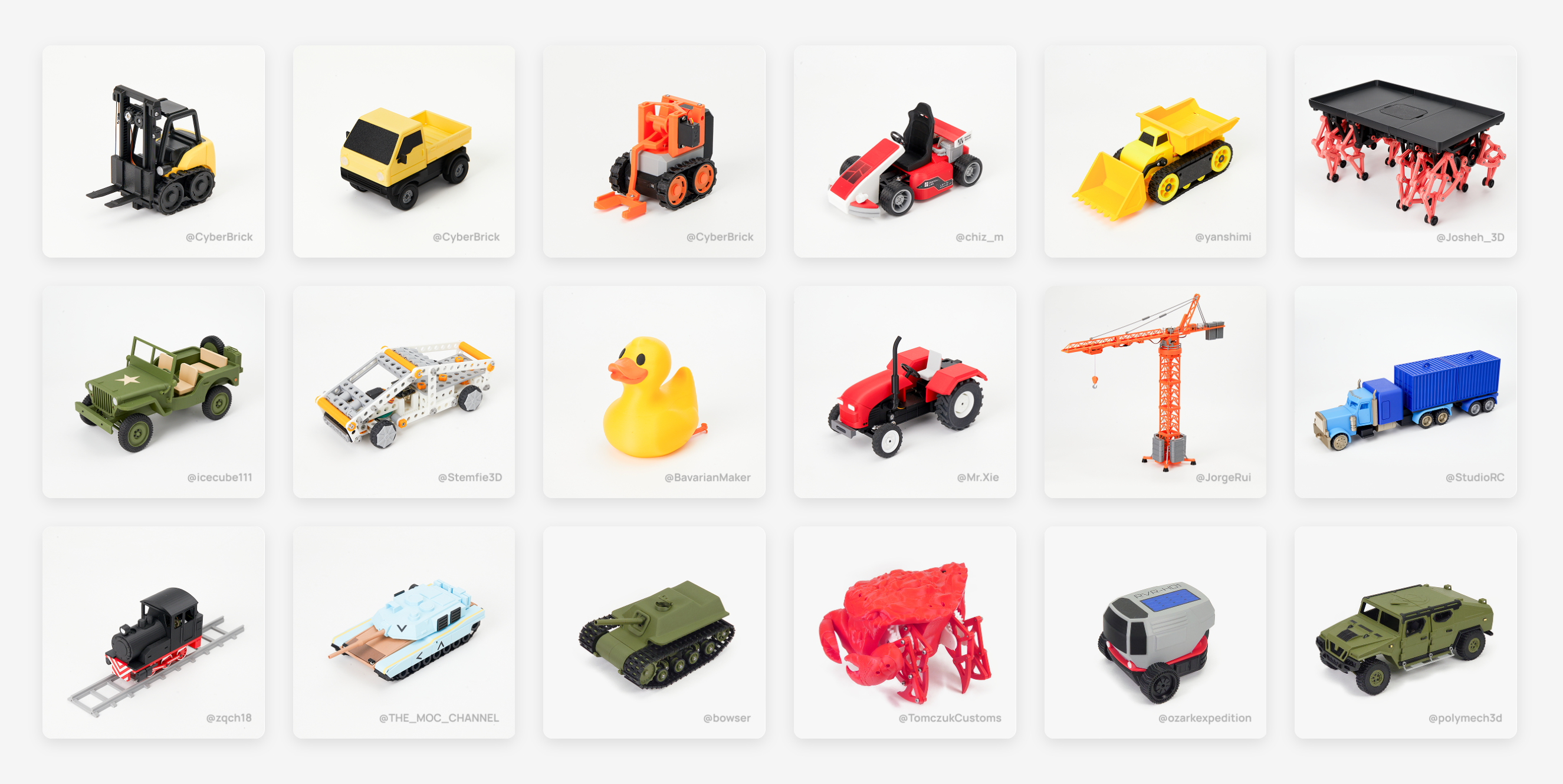
The article contains an inaccuracy regarding the Sunlu S2 dryer. One of the disadvantages listed is that the temperature only reaches 50 degrees Celsius, which is wrong. The temperature can be set up to 70 degrees Celsius, which is enough for most standard filaments.
Note, the Sunlu S2 allows temps up to a set value (SV) of 70C (as pictured in your article).
Or just get a cheap food dehydrator.