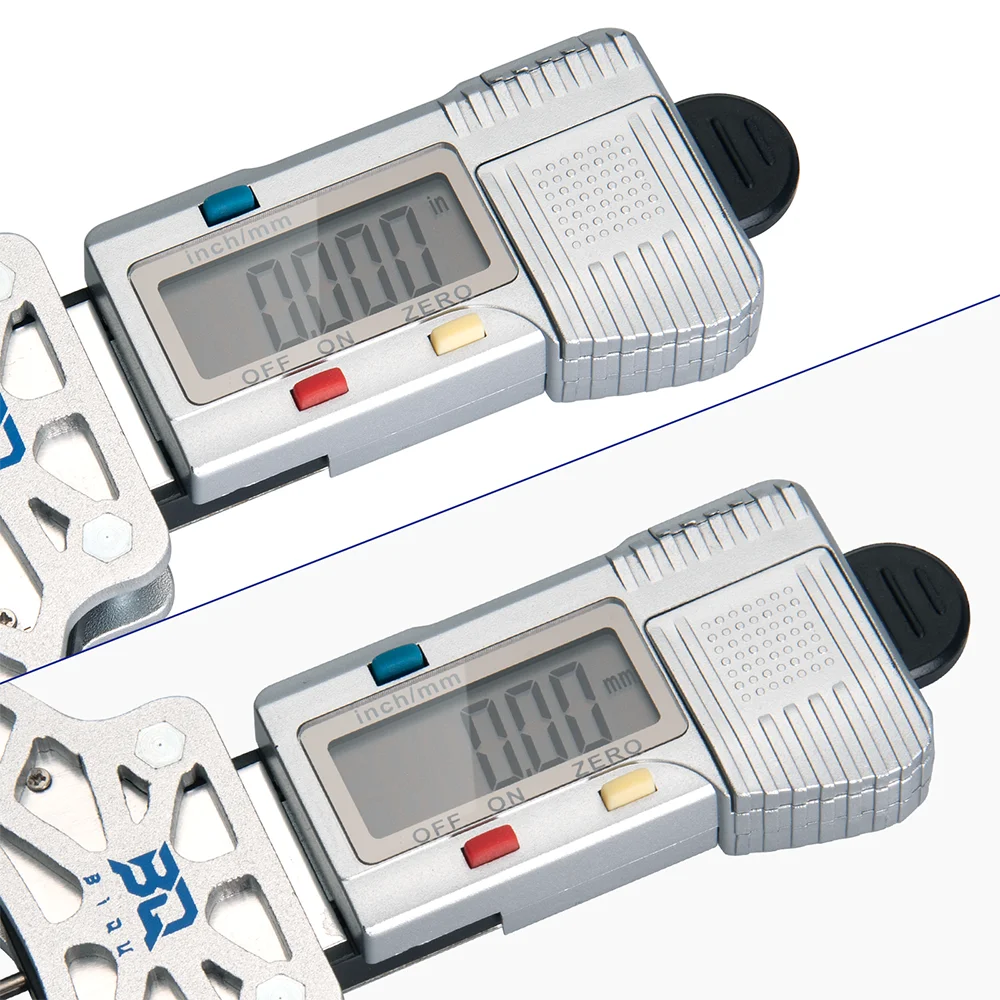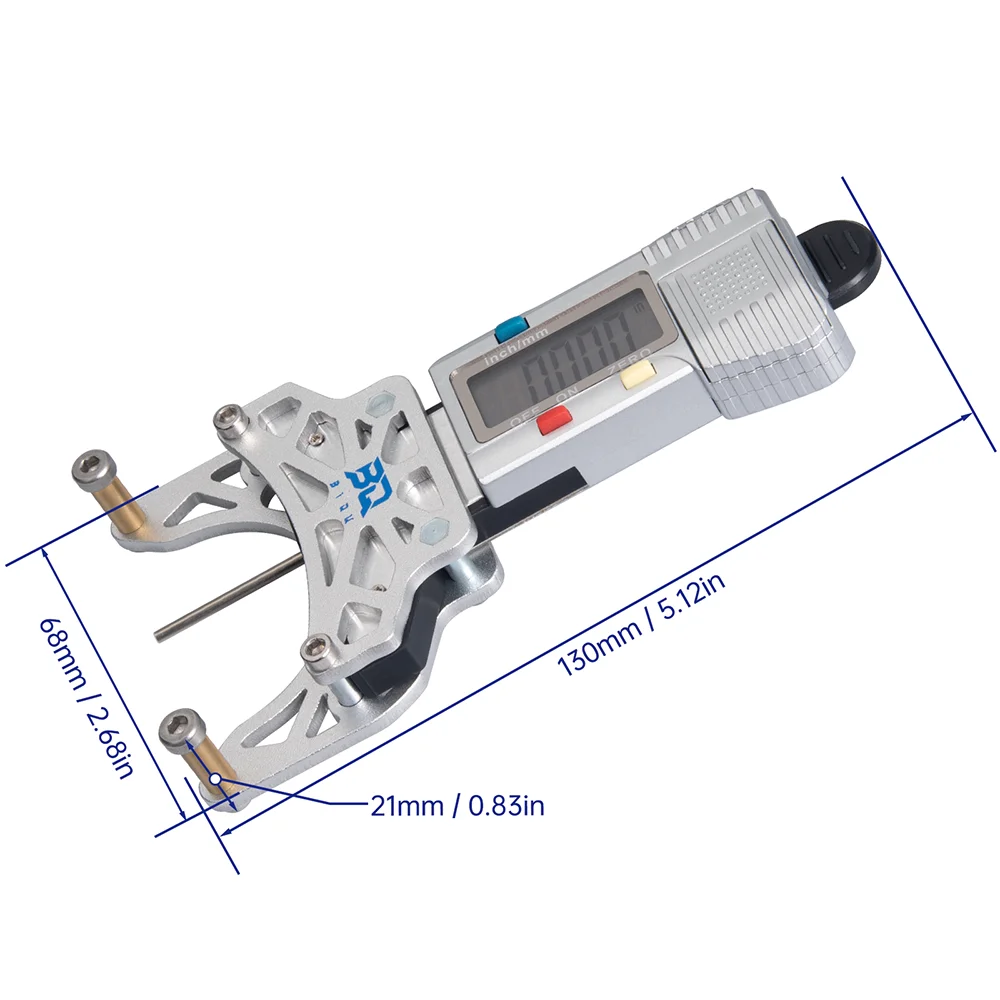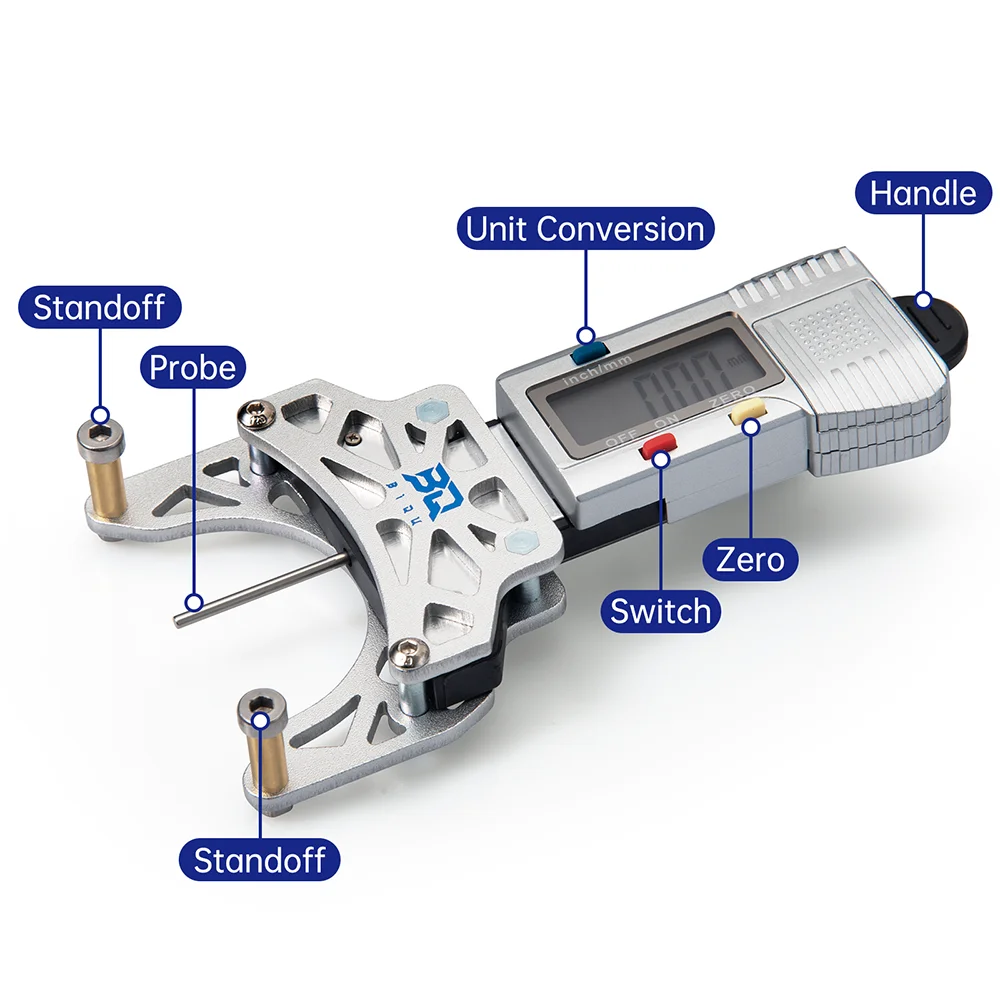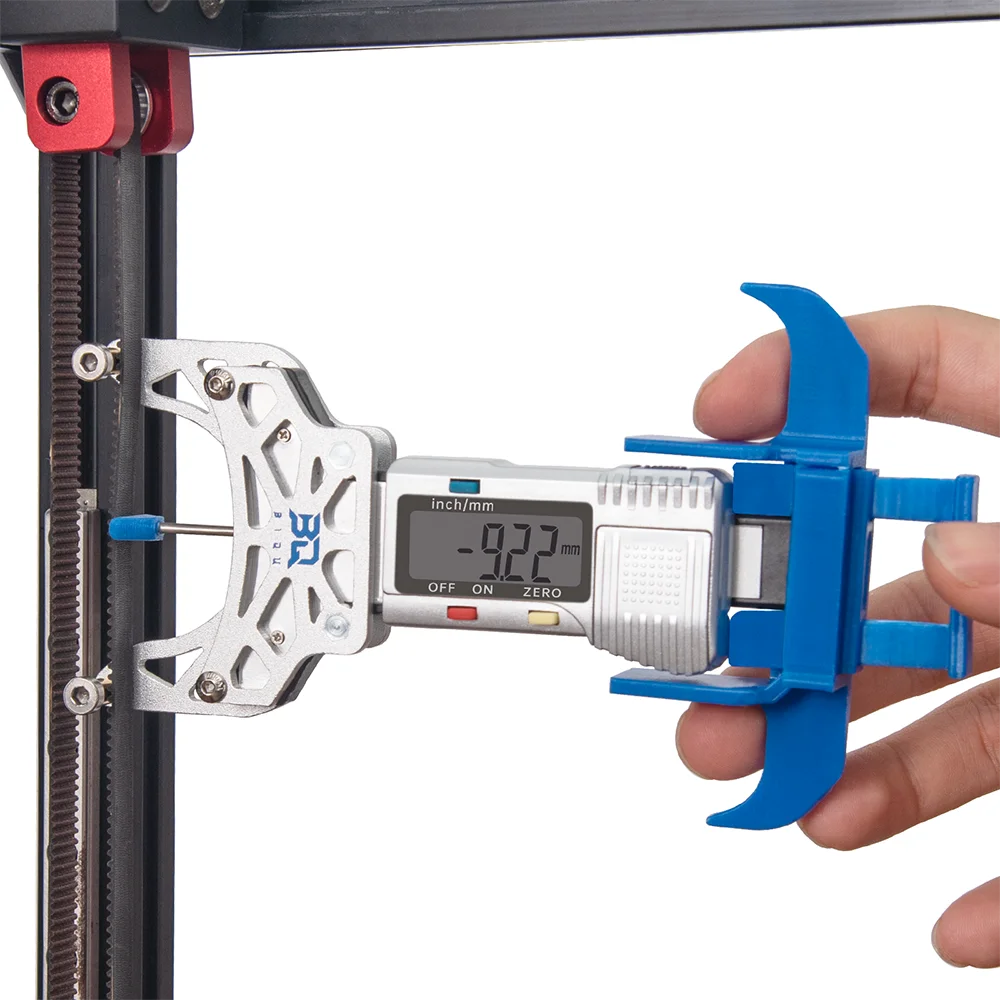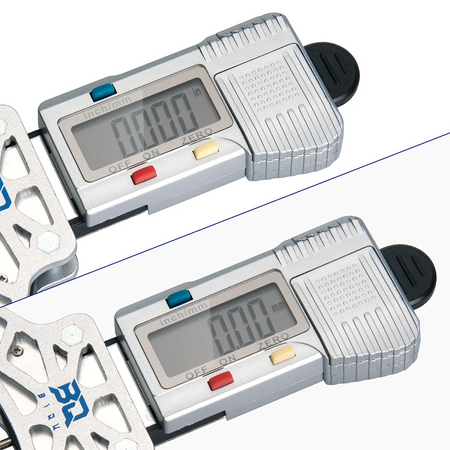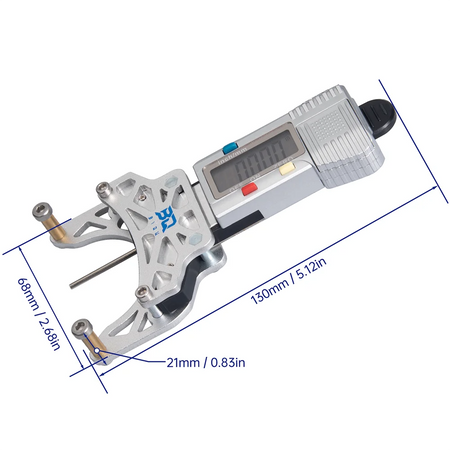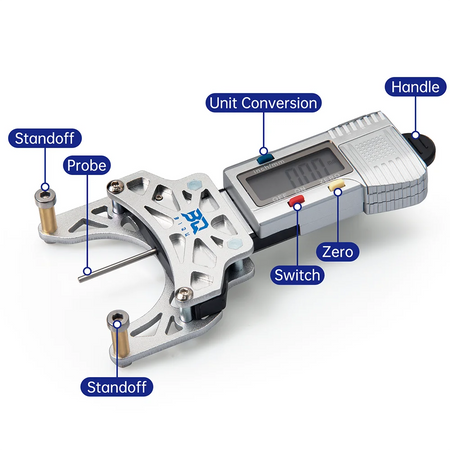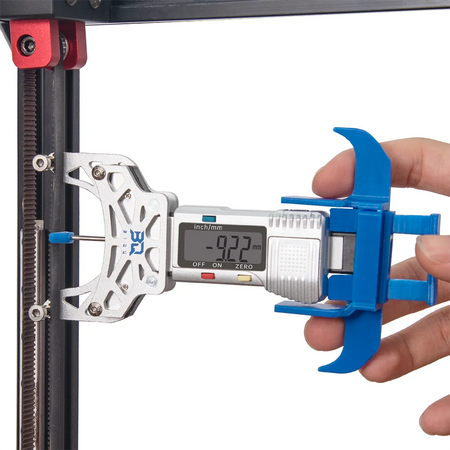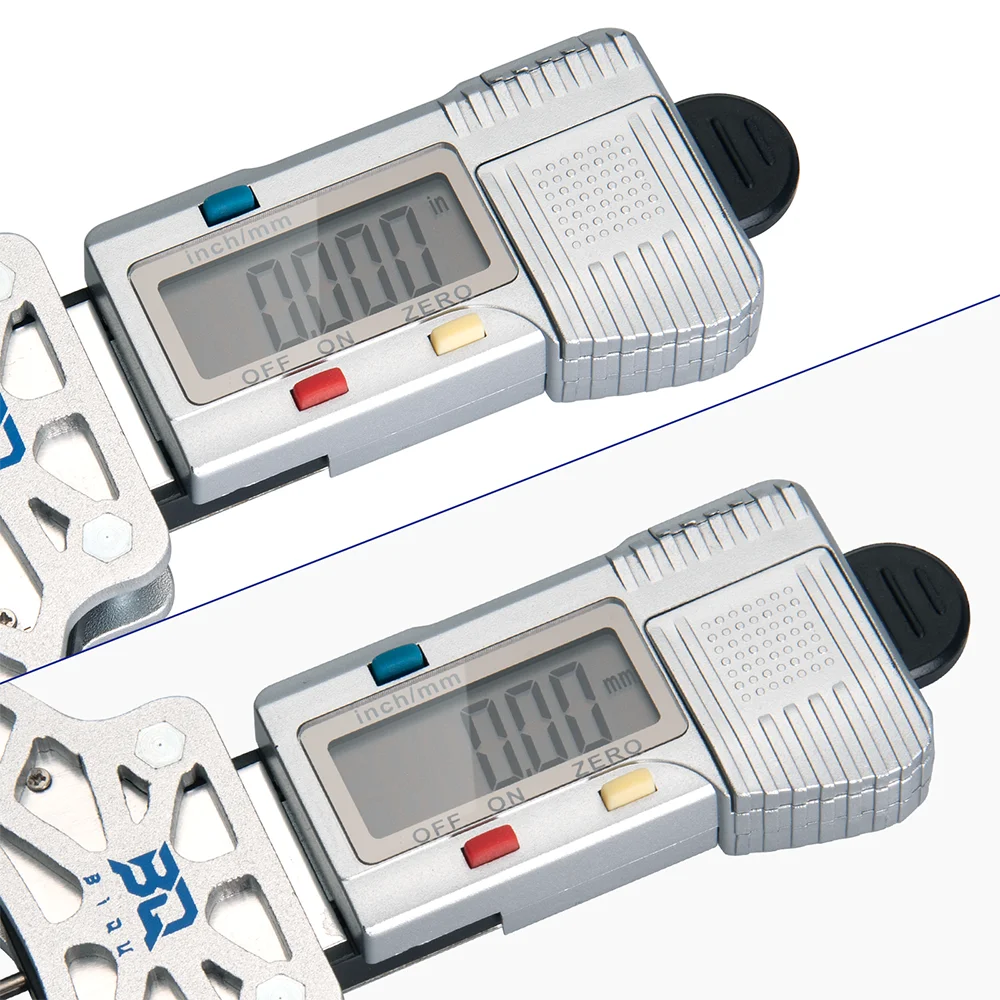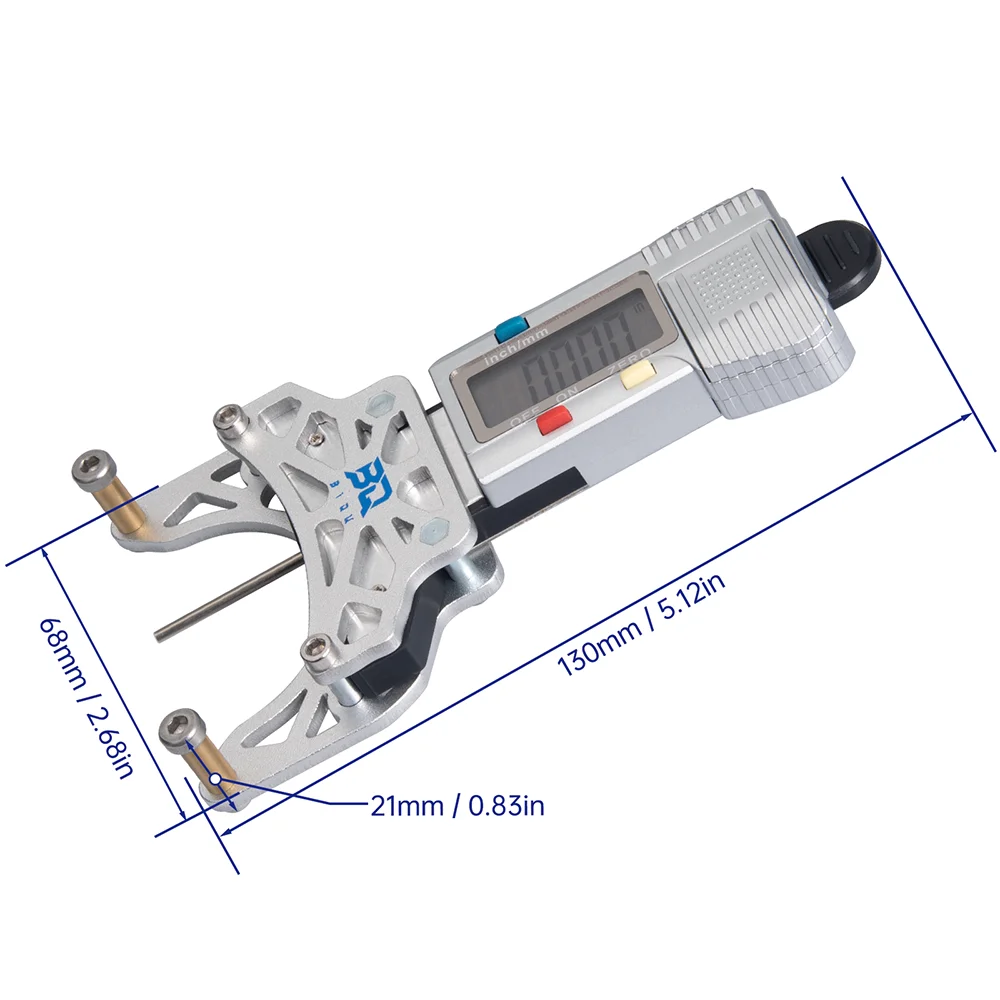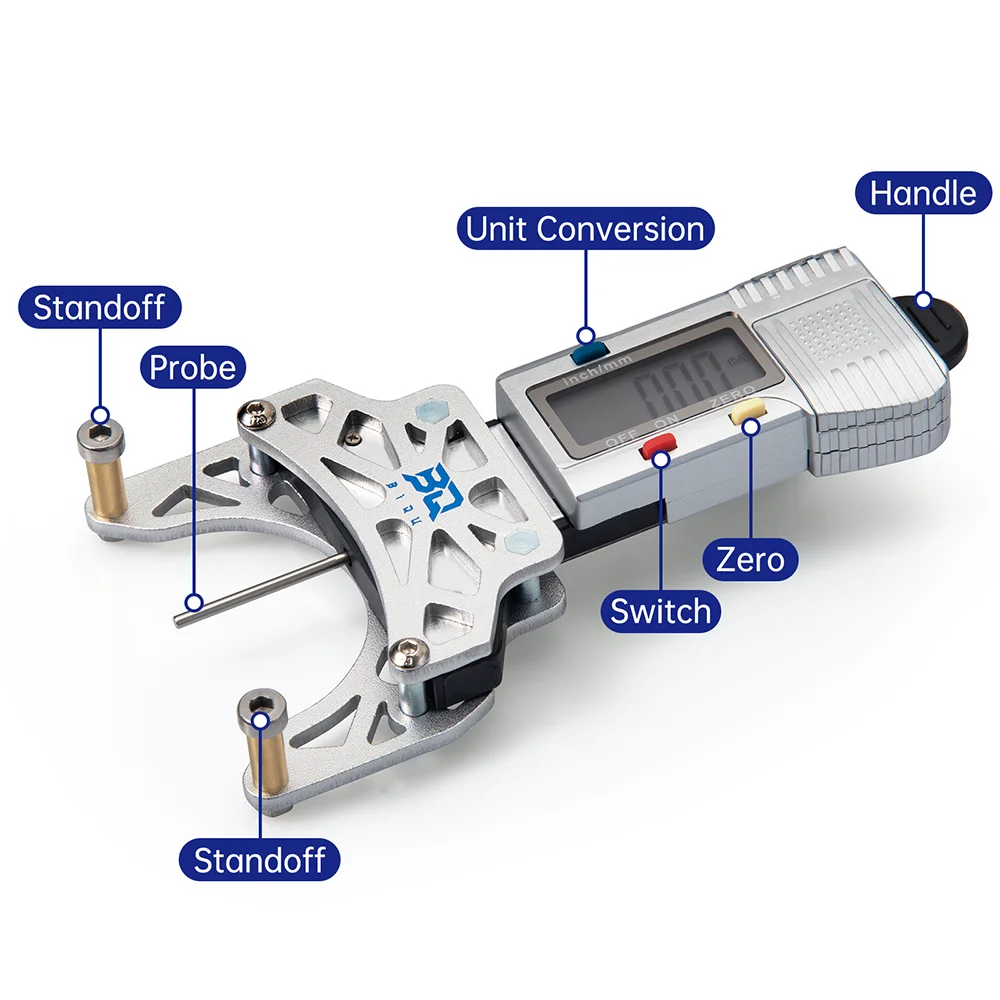BIGTREETECH Belter Belt Tension Tool
Couldn't load pickup availability
Use this text to encourage communication or promote sharing on social networks.
BIGTREETECH Belter Belt Tension Tool Digital Display Electronic Sensor Belt Elastic Tensiometer for Voron VZBOT LDO Motor S2DW
Calibrate Belt Tension with Detailed Precision. Not Guesswork
Achieve accurate measurements effortlessly across all belts, making adjustments smoother and more convenient.
Intuitive Digital Readout
Provides clear and easy-to-read tension readings.
Precision Engineered
Lightweight-designed aluminum alloy bracket to produce accurate results.
Single-Hand Operation
Features a custom single-hand operation model for quick and hassle-free belt tension measurment.
Step 1
1. Engage Zero.
2. Grip the printed model with both your index and middle fingers.
3. Use your thumb to press the middle push lever, extending the standoff.
4. Insert the standoff into the toothed side of the belt.
5. Release your thumb; the probe will touch the belt surface automatically.
6. The value displayed is the belt tension.
Step 2
Repeat steps for the second belt.
Step 3
Compare Data
A larger value indicates a looser belt, while a smaller value indicates a tighter belt.
Step 4
Provide a table of Belter value-tension converters to assist users in converting readings into belt tension (N).
Parameters:
Material: Aluminum Alloy Oxide Sandblasting
Unit Switching: inch/mm
Power Source: 1x CR2032 3V Button Battery (Included)
Why Belter?
High Precision
Digital Display
User-Friendly
Calibrate Belt Tension with Detailed Precision.Not Guesswork
Achieve accurate measurements effortlessly across all belts, making adjustments smoother and more convenient.
Intuitive Digital Readout
Provides clear and easy-to-read tension readings.
Precision Engineered
Lightweight-designed aluminum alloy bracket to produce accurate results.
Single-Hand Operation
Features a custom single-hand operation model for quick and hassle-free belt tension measurment.
Step 1
1. Engage Zero.
2. Grip the printed model with both your index and middle fingers.
3. Use your thumb to press the middle push lever, extending the standoff.
4. Insert the standoff into the toothed side of the belt.
5. Release your thumb; the probe will touch the belt surface automatically.
6. The value displayed is the belt tension.
Step 2
Repeat steps for the second belt.
Step 3
Compare Data
A larger value indicates a looser belt, while a smaller value indicates a tighter belt.
Step 4
Provide a table of Belter value-tension converters to assist users in converting readings into belt tension (N).
Parameters
Material: Aluminum Alloy Oxide Sandblasting
Unit Switching: inch/mm
Power Source: 1x CR2032 3V Button Battery (Included)