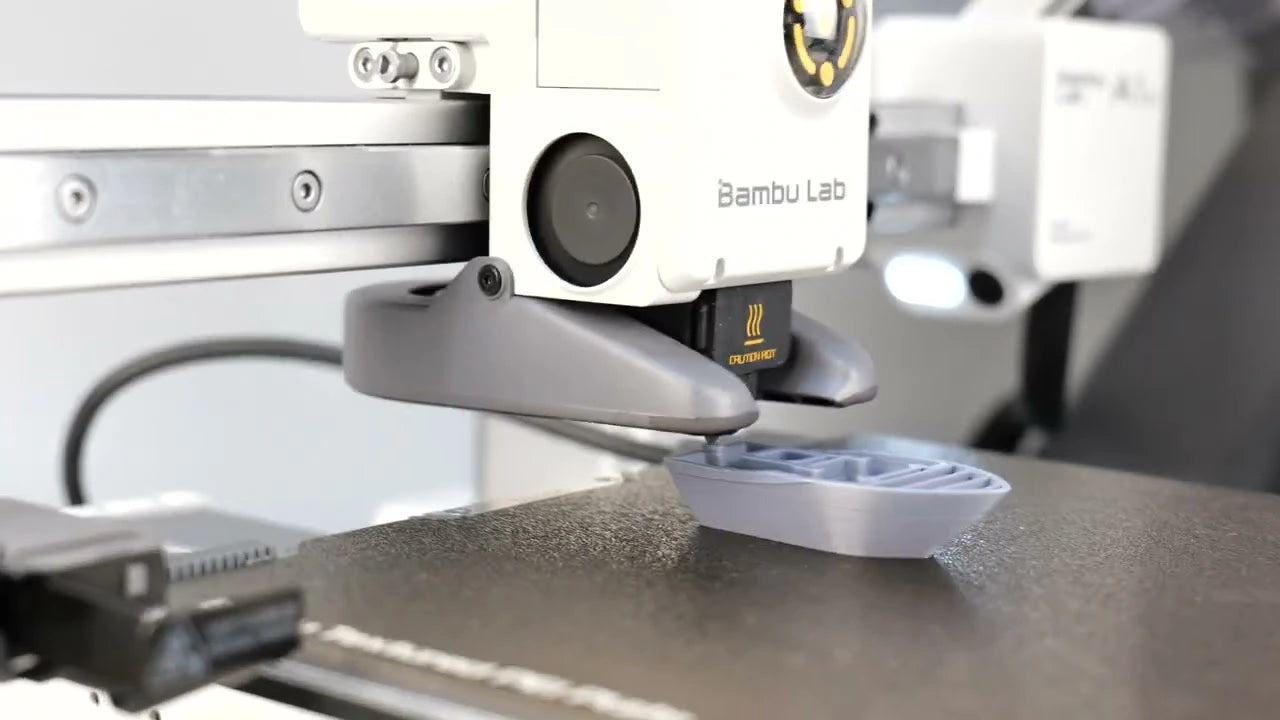Bambu Lab has recently released their latest 3D printer, Bambu Lab A1 Mini. Unlike its predecessors, this printer is smaller, cheaper, and designed to be the best entry-level 3D printer. With the launch of the A1 Mini Plus, Bamboo Lab is expanding its range of printers, created an entry-level printer that could be the best option for beginners.
The A1 Mini build volume is 180 millimeters cubed and it has an all-metal hot end that can go up to 300 degrees. The printer can go fast at 500 millimeters per second. But because it's an open frame, it's limited to PLA, PTG, and TPU filaments.
Pros & Cons
A1 Mini 3D printer Pros
+ High speed printing, with a standard benchy printed in just 19 minutes, and the print quality is not compromised.
+ Beginner-friendly, requiring minimal assembly, with a clear and intuitive touchscreen.
+ A lot of automation built-in, including autobird leveling and automatic setting of the Z offset, which ensures perfect first layers without any effort.
+ Excellent network features, including the option to work in LAN mode and keep files within the local Wi-Fi network.
+ The ecosystem is also an advantage.
+ Support for a range of different filaments.
+ The Bambu Lab app is a useful tool for those who want it.
A1 Mini 3D printer Cons
- The printer is small, A1 Mini build volume is 180mm*180mm*180mm, but with the AMS Lite next to it, it becomes quite large.
- The filament wiper ejects filament sideways, which can cause a mess to build up.
- Multiple filament single extruder machines result in filament waste when printing multiple color models.
- The printer may have some sticking issues with certain filaments, and the noise level varies depending on what is being printed.
Overall, the Bambo Lab A1 Mini is a highly recommended mini 3D printer that outperforms other options in its price range, including budget brands and cheaper alternatives. Although it has some drawbacks, such as filament waste and firmware issues, it offers outstanding performance and features for its price point.
Pricing
The price for the standalone BambuLab A1 Mini printer is 299USD, which puts it up against the Ender 3 and its clones. However, the A1 Mini has a lot more polish and comes with a fall color setup that comes with the AMS Lite. The AMS Lite combo is priced at 459USD, which is significant because it's a direct competitor to the Prusa Mini Plus, which comes in semi-assembled form for the same price but only prints one roll of filament. Prusa Mini Plus, as the partially assembled version of the printer is priced at 459USD, without shipping & tax fee included. The price equals to 3 sets of Ender 3 printers.

Unboxing and Setup
The unboxing and setup process for the A1 Mini and AMS light combo was a breeze. The machines were well packaged with foam pieces inside a cardboard box, ensuring that they arrived undamaged. The accessory kit included some tools, screws, spare parts, and bamboo filament swatches.
The setup process involved removing a bracket, cutting a cable tie, and bolting on a nozzle wiping mechanism. There was also a bracket for the optional external spool holder, which bolted in place. The AMS Lite was a bit more complicated, with two major components held together by four screws and unusual-looking spool holders that plugged onto the shaft sticking out of the AMS Lite. The most challenging part of the setup was locating the various lengths of PTFE tube and running them from the AMS light through to the top of the A1 Mini.
After roughly 10 minutes of assembly, the machine was ready to turn on for the first time. The intuitive menus were used to select the language, region, and set up the Wi-Fi. The bamboo handy app was then used to bind the printer to the user's account, and the self-calibration process was initiated. This involved a motor noise cancellation test and a resonance test for vibration compensation. Once these were done, the latest firmware was downloaded automatically at the touch of a button.
Overall, the setup process took about half an hour, and the machine was ready to print.
The assembly process of Prusa Mini Plus can be challenging for some people, especially those who are not familiar with 3D printers or mechanical assembly. However, Prusa Research provides detailed assembly instructions and video tutorials to guide users through the process.
Print Speed
A1 Mini 3D Printer
Acceleration: 10,000 mm/s²
Speed/Velocity: 500 mm/s
Benchy Speed Time: 16m 30s
Prusa Mini Plus
Prusa Mini Plus has a faster print speed compared to the old MK3, but it still cannot achieve the speeds of Bambulabs A1 Mini printer. Prusa Mini Plus has a new 32-bit controller that allows for easier implementation of advanced features, but it currently does not support input shaping, which allows printing at high speeds with minimum ringing marks. However, Prusa has a good track record of supporting and improving their machines with software and small hardware updates, so users can look forward to features like input feature.
Technical Sepcifications
A1 Mini 3D Printer
| Build Volume: | 180 x 180 x 180mm | Monitoring Camera: | Low Rate Camera (up to1080P) Timelapse Supported |
|---|---|---|---|
| Hot End: | All-Metal | Filament Run Out Sensor: | Yes |
| Extruder Gears: | Steel | Filament Odometry: | Yes |
| Nozzle: | Stainless Steel | Power Loss Recover: | Yes |
| Max Hot End Temperature: | 300 ℃ | Filament Tangle Sensor: | Yes |
| Nozzle Diameter (Included): | 0.4 mm | Dimensions: | 347 x 315 x 365 mm³ |
| Nozzle Diameter (Optional): | 0.2 mm, 0.6 mm, 0.8 mm | Net Weight : | 5.5 kg |
| Filament Cutter: | Yes | Input Voltage: | 100-240 VAC, 50/60 Hz |
| Filament Diameter: | 1.75 mm | Max Power: | 150 W |
| Compatible Build Plate: | Bambu Textured PEI PlateBambu Smooth PEI Plate | Display: | 2.4 inches 320*240 IPS Touch Screen |
| Max Build Plate Temperature: | 80 ℃ | Connectivity: | Wi-Fi, Bambu-Bus |
| Max Speed of Toolhead: | 500 mm/s | Storage: | Micro SD Card |
| Max Acceleration of Toolhead: | 10000 mm/s² | Control Interface: | Touch Screen, APP, PC Application |
| Max Hot End Flow: | 28 mm³/s @ABS (Model: 150*150 mm single wall; Material: Bambu ABS; Temperature: 280 ℃) | Motion Controller: | Dual-Core Cortex M4 |
| Part Cooling Fan: | Closed Loop Control | Slicer: | Bambu Studio supports third-party slicers which export standard Gcode such as SuperSlicer, PrusaSlicer and Cura, but certain advanced features may not be supported. |
| Hot End Fan: | Closed Loop Control | Slicer Supported OS: | MacOS, Windows |
| MC Board Cooling Fan: | Closed Loop Control | Frequency Range: | 2412 MHz - 2472 MHz (CE) 2412 MHz - 2462 MHz (FCC)2400 MHz - 2483.5 MHz (SRRC) |
| PLA, PETG, TPU, PVA: | Ideal | Transmitter Power (EIRP): | ≤ 21.5 dBm (FCC) ≤ 20 dBm (CE/SRRC) |
| ABS, ASA, PC, PA, PET, Carbon/Glass Fiber Reinforced Polymer: | Not Recommended | Protocol: | IEEE 802.11 b/g/n |
Open Source VS Closed Souce
Both Bambu Lab slicer and PrusaSlicer are open source, while the Bambu Lab Slicer is based on the latter. Hence, there are several resemblances between the two applications. However, Bambu Lab's hardware is entirely closed and safeguarded by multiple patents, whereas Prusa's 3D printer hardware is open source and will continue to be so.
Summary
A1 Mini 3D Printer
The Bambu Lab A1 Mini is built with bulky linear rails for each axis, including a large one for the bed. There are clever little mechanisms throughout the printer, such as the printhead pusher for wiping the nozzle and the spring-loaded system for storing filaments on the AMS Lite. The printer also has some interesting smart features, such as sounds that play on boot, step loss recovery, and a filament run-out sensor. The A1 Mini also has interchangeable nozzles that are easy to install without tools or thermal paste. Additionally, the printer has a camera with a light next to it that can be used to monitor print progress and create time-lapse videos. Overall, the A1 Mini is a well-designed and feature-rich 3D printer